Migrating your website can seem daunting. But with WP Engine, it doesn’t have to be.
This guide will walk you through the WP Engine migration process step by step, ensuring a smooth transition for your site. Migrating a WordPress site to a new hosting provider can be stressful. You worry about downtime, data loss, and technical issues. WP Engine simplifies this process, offering tools and support to make it as seamless as possible. In this post, we’ll explore the WP Engine migration process, highlighting the key steps and features. Whether you’re a small business, an agency, or a developer, understanding this process can help you enjoy enhanced performance, security, and support from WP Engine. Ready to make the move? Let’s dive in! For more details, visit the WP Engine website.

Credit: wpengine.com
Introduction To Wp Engine Migration
WP Engine provides a reliable hosting solution for WordPress sites. Migrating to WP Engine ensures better performance, security, and support. The migration process can be smooth if done correctly. In this section, we explore the importance of a smooth migration and who can benefit from WP Engine migration.
Understanding The Importance Of A Smooth Migration
A smooth migration is crucial for maintaining your website’s uptime. It ensures that your site remains accessible to users during the transition. Any downtime can result in lost traffic and revenue. WP Engine offers tools to help with seamless migration, reducing the risk of errors.
Additionally, a well-managed migration preserves your site’s SEO rankings. Search engines prioritize websites that are consistently available and perform well. Proper migration helps in retaining your site’s position in search results.
Security is another key factor. Migrating to WP Engine enhances your site’s security. Their platform includes proactive security measures like DDoS protection and vulnerability scans. These features help protect your site from potential threats during and after the migration process.
Who Can Benefit From Wp Engine Migration
Several groups can benefit from migrating to WP Engine. Small businesses, for instance, can see a significant increase in site traffic. WP Engine’s world-class security and improved website experience are valuable for small businesses.
Agencies also find WP Engine beneficial. It empowers them with platform expertise and community support. Agencies can manage multiple client sites efficiently using WP Engine’s tools and resources.
Developers benefit from WP Engine’s powerful tools. These tools are designed for top WordPress developers. Features like advanced custom fields and WP migrate streamline development processes.
Enterprises looking to scale and transform can also benefit. WP Engine’s platform allows enterprises to scale effortlessly. It provides the necessary tools and support for transforming enterprise experiences.
For more information on WP Engine migration, visit the WP Engine website.
Preparing For The Migration
Migrating your website to WP Engine can seem daunting. Preparation is key to a smooth transition. Here, we will guide you through essential steps to prepare for the migration process.
Assessing Your Current Setup
Begin by evaluating your current website setup. Identify the themes, plugins, and customizations you are using. Make a list of all active plugins and themes. Note any custom code or configurations.
| Component | Details |
|---|---|
| Themes | List of active themes |
| Plugins | List of active plugins |
| Custom Code | Any custom scripts or modifications |
Backing Up Your Website
Before migrating, always back up your website. This ensures you have a copy of your site if anything goes wrong during the migration.
- Use a reliable backup plugin.
- Store the backup in a safe location.
- Verify the backup is complete and functional.
WP Engine offers tools to make backups easier. Use these tools for added safety.
Choosing The Right Migration Method
Selecting the right migration method depends on your technical expertise and site complexity. WP Engine provides different options to suit various needs.
- Automated Migration Plugin: Ideal for non-technical users. Simple and quick.
- Manual Migration: Suitable for complex sites or those with custom setups.
- Professional Services: WP Engine offers expert migration services for a fee.
Evaluate your needs and choose the method that best fits your situation. WP Engine’s support team is available to assist if needed.
Step-by-step Wp Engine Migration Process
Migrating your WordPress site to WP Engine can seem daunting. But with the right steps, it becomes straightforward. This guide will walk you through the WP Engine Migration Process step-by-step. Follow along to ensure a smooth transition.
Creating A Wp Engine Account
First, you need a WP Engine account. Visit the WP Engine website and click on ‘Get Started’. Choose a plan that fits your needs. WP Engine offers various hosting solutions, including WordPress Hosting and WooCommerce Hosting.
Fill in your details and complete the registration process. Once done, log in to your WP Engine dashboard. You will use this dashboard to manage your site migration.
Installing The Wp Engine Automated Migration Plugin
Next, install the WP Engine Automated Migration Plugin. This plugin simplifies the migration process. Go to your WordPress dashboard and navigate to Plugins > Add New. Search for ‘WP Engine Automated Migration’ and click ‘Install Now’. After installation, activate the plugin.
Initiating The Migration Process
With the plugin activated, go to Tools > WP Engine Automated Migration. Here, you will enter your WP Engine SFTP credentials. You can find these credentials in your WP Engine dashboard under Sites > SFTP Users.
After entering the credentials, select the site you wish to migrate. Click ‘Migrate’ to start the migration process. The plugin will handle the rest.
Monitoring The Migration Progress
Once the migration begins, monitor its progress. The WP Engine dashboard provides real-time updates. This ensures you stay informed about the migration status. Look for any alerts or notifications that might require your attention.
Finalizing The Migration
After the migration is complete, visit your new WP Engine site. Check that everything functions as expected. Verify that your content, plugins, and themes are intact. Test your website performance to ensure it meets your standards.
If everything looks good, update your DNS settings to point to your new WP Engine site. This step is crucial for making your site live on WP Engine.
With these steps, you can successfully migrate your WordPress site to WP Engine. Enjoy the enhanced performance, security, and support that WP Engine offers.
Post-migration Tasks
After migrating your website to WP Engine, several post-migration tasks are crucial to ensure everything runs smoothly. These tasks include testing your website, updating DNS settings, and resolving any post-migration issues.
Testing Your Website On Wp Engine
Once your website migration is complete, the first step is to test your website on WP Engine. Make sure all pages load correctly and check for broken links. Verify that all forms, plugins, and widgets function as expected.
Use the website tools provided by WP Engine, such as the website tester and page speed boost, to ensure optimal performance. This will help identify any discrepancies that may have occurred during the migration process.
Updating Dns Settings
Updating your DNS settings is a critical step to point your domain to the new WP Engine server. Follow these steps:
- Log into your domain registrar account.
- Locate the DNS settings section.
- Update the A record to point to WP Engine’s IP address.
- Save the changes and allow time for propagation.
WP Engine provides detailed documentation to assist with updating DNS settings, ensuring your domain points correctly to the new hosting environment.
Resolving Any Post-migration Issues
Post-migration issues can arise, and resolving them promptly is essential. Common issues include missing images, broken links, and plugin conflicts. Use WP Engine’s advanced custom fields and WP migrate tools to troubleshoot and resolve these problems.
If you encounter issues, consult the Help Docs or contact WP Engine’s customer support, known for its 96% customer satisfaction score. Their support team can guide you through resolving any post-migration issues.
By following these post-migration tasks, you can ensure a smooth transition to WP Engine, leveraging its robust WordPress hosting solutions for enhanced performance and security.
Key Features Of Wp Engine Migration
Switching your website to WP Engine has never been easier. The migration process is designed to be smooth and efficient, ensuring minimal downtime and maximum performance. Below are the key features that make WP Engine migration stand out.
Automated Migration Plugin
WP Engine offers an Automated Migration Plugin that simplifies the entire process. This plugin is user-friendly and requires no technical expertise to use. Here’s what you get:
- Step-by-step guidance through the migration process.
- Secure data transfer without any data loss.
- Real-time progress updates to keep you informed.
With this plugin, you can migrate your site within minutes, making the switch to WP Engine seamless and stress-free.
24/7 Support
One of the standout features of WP Engine is its 24/7 Support. No matter the time or day, expert support is available to assist you:
- Support via live chat, phone, and email.
- Experienced WordPress experts ready to solve any issues.
- Comprehensive knowledge base and help docs.
Having constant access to support ensures any migration-related challenges are swiftly addressed, providing peace of mind during the transition.
Performance Optimization
WP Engine excels in Performance Optimization, ensuring your site runs faster and more efficiently after migration. Key components include:
| Feature | Benefit |
|---|---|
| Proprietary EverCache® Technology | Ensures peak speed and scalability. |
| Global Edge Security | Enhances site protection and performance. |
| Advanced Custom Fields | Improves site functionality and speed. |
These optimization features mean that after migrating to WP Engine, your site will not only be more secure but also perform at its best, providing a better user experience.
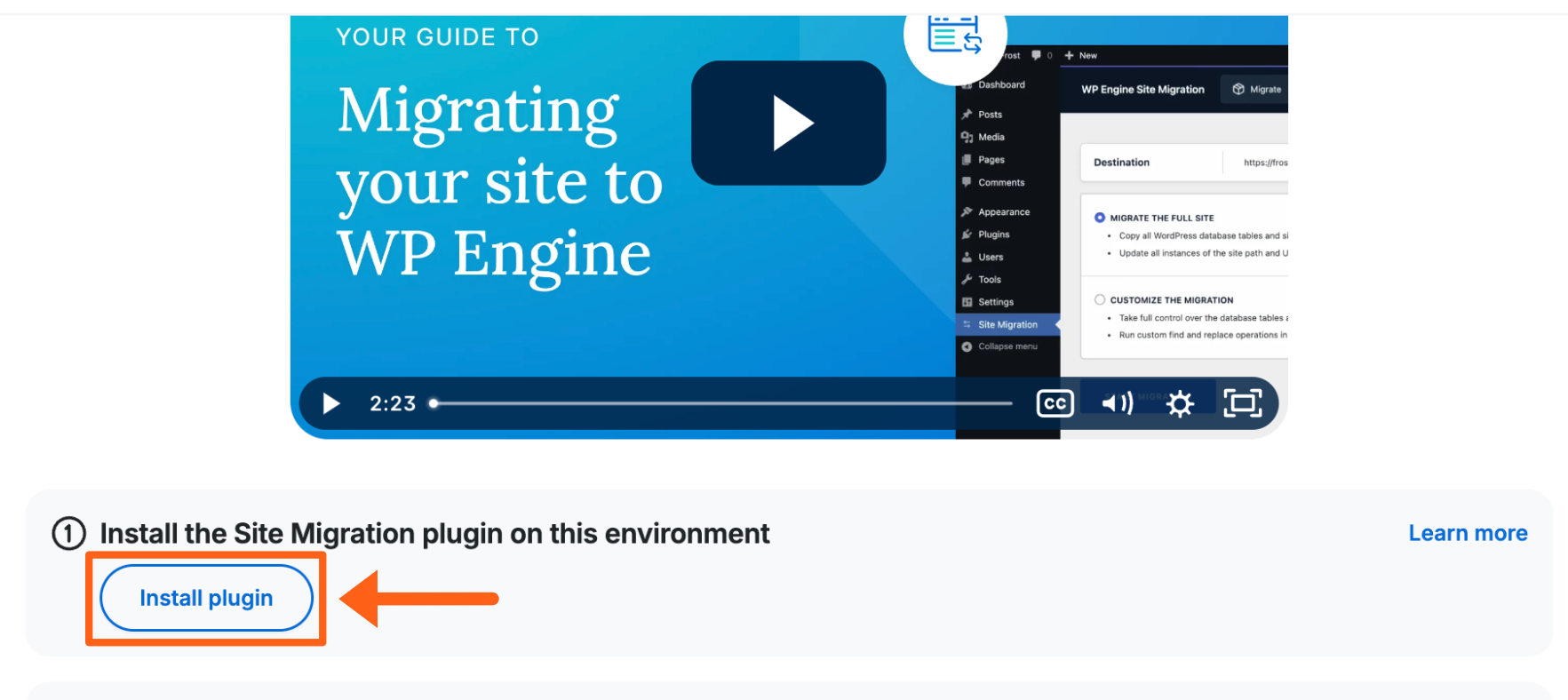
Credit: wpengine.com
Pricing And Affordability Of Wp Engine
WP Engine is a trusted name in WordPress hosting. Their pricing reflects their premium features and robust service offerings. This section will delve into the different pricing plans, assessing their value for money.
Understanding Wp Engine Pricing Plans
WP Engine offers a range of pricing plans designed to suit various needs:
- WordPress Hosting: Starts at $25/month. Ideal for small to medium-sized businesses needing reliable performance and security.
- WooCommerce Hosting: Starts at $30/month. Tailored for online stores requiring optimized performance and caching.
- Headless Platform: Available for free trial. Perfect for developers building headless websites.
- Agency Solutions: Custom pricing. Designed for agencies with special pricing and additional benefits.
Each plan comes with distinct features to meet specific requirements, making it easier to choose a plan that aligns with your business goals.
Assessing The Value For Money
WP Engine’s pricing may seem higher than some competitors, but the value delivered justifies the cost. Here’s why:
| Feature | Benefit |
|---|---|
| Proactive Security | Enhanced security with DDoS protection, automated updates, and vulnerability scans. |
| Superior Performance | Proprietary EverCache® technology ensures peak speed and scalability. |
| Customer Support | 96% customer satisfaction and 14 Stevie Awards for exceptional support. |
The combination of these features provides a high return on investment, especially for businesses that rely on their website for revenue. WP Engine also offers tools for developers, small businesses, agencies, and enterprises, ensuring all customer needs are met.
In conclusion, WP Engine’s pricing plans cater to a wide range of users, from small businesses to large enterprises. The comprehensive feature set and superior performance justify the cost, making it a valuable investment for any business serious about their online presence.
Pros And Cons Of Wp Engine Migration
Considering migrating to WP Engine? This section explores the pros and cons of the WP Engine migration process. Understanding these can help you make an informed decision.
Advantages Of Using Wp Engine
WP Engine offers numerous advantages that make it a popular choice for WordPress hosting:
- Effortless Site Management: WP Engine provides tools for easy website management.
- Enhanced Performance: Proprietary EverCache® technology ensures fast load times.
- Security: Proactive security measures, including DDoS protection and vulnerability scans.
- Support: 24/7 customer support with a 96% satisfaction score.
- Specialized Hosting: Solutions tailored for WooCommerce, enterprises, and headless websites.
- Developer Tools: Advanced tools for developers, such as WP Migrate and WP Offload Media.
Potential Drawbacks
Despite its many benefits, there are some potential drawbacks to consider:
- Cost: Starting at $25/month, WP Engine is more expensive than some other hosting providers.
- Complex Features: The advanced features may be overwhelming for beginners.
- Limited Customization: Some users may find the platform’s customization options restrictive.
Weighing these pros and cons can help you decide if WP Engine is the right hosting solution for your needs. For more details, you can visit the WP Engine website.
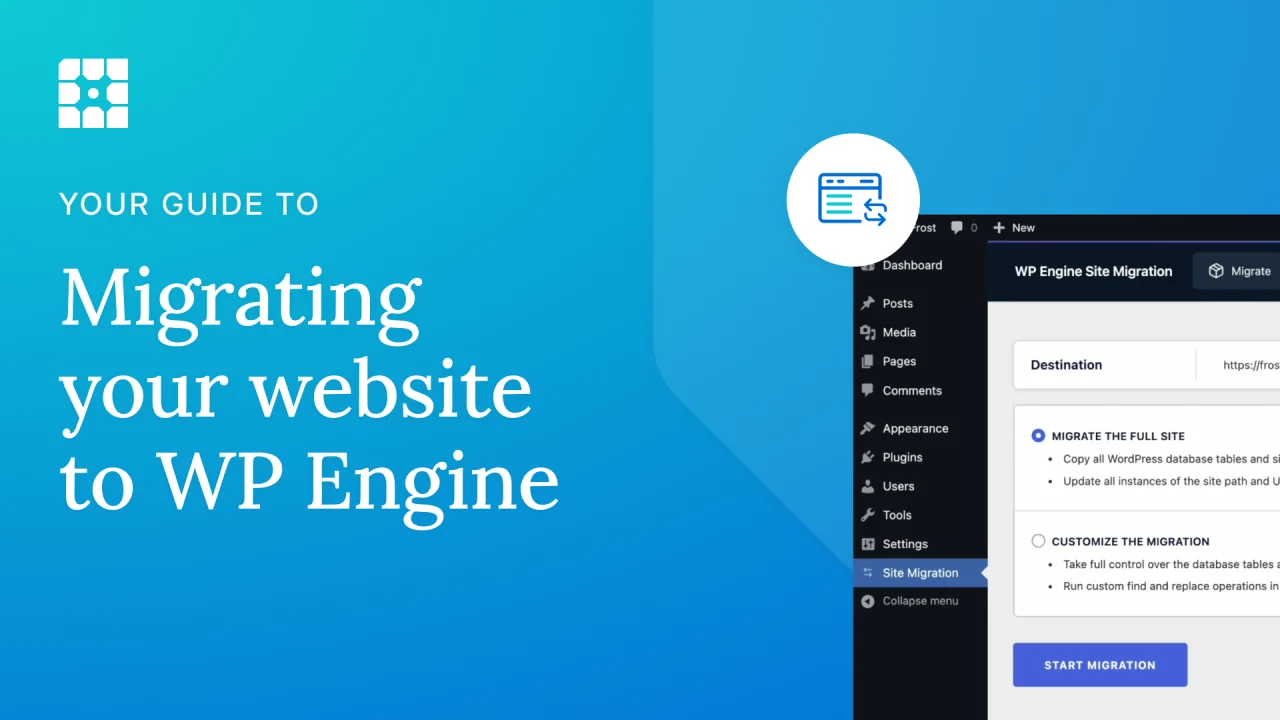
Credit: wpengine.com
Who Should Use Wp Engine Migration
WP Engine Migration offers a seamless process to move your website to WP Engine’s hosting platform. This service is designed for a wide range of users, from small businesses to large enterprises. Understanding who should use WP Engine Migration can help you determine if this solution is right for you.
Ideal Scenarios For Using Wp Engine
Several scenarios make WP Engine Migration an ideal choice. Here are a few:
- Site Performance Issues: If your current hosting provider fails to deliver optimal speed and performance, WP Engine Migration can provide a significant boost.
- Security Concerns: WP Engine offers enhanced security features, including DDoS protection and automated updates, making it a suitable option for sites needing robust security.
- Scalability Needs: For websites expecting growth or increased traffic, WP Engine’s scalable solutions ensure your site remains fast and reliable.
- Technical Support: If you require expert support, WP Engine provides a 96% customer satisfaction score and award-winning customer service.
Businesses That Will Benefit The Most
Certain types of businesses will benefit significantly from using WP Engine Migration:
- Small Businesses: Small businesses can increase site traffic and improve user experience with world-class security and performance.
- Agencies: Agencies gain access to platform expertise and community support, enabling them to deliver better results for their clients.
- Developers: Developers have access to powerful tools tailored for top WordPress development, including advanced custom fields and smart plugin management.
- Enterprises: Enterprises can scale and transform their digital experiences effortlessly, thanks to WP Engine’s robust infrastructure.
WP Engine Migration is a powerful tool for various scenarios and business types, ensuring enhanced performance, security, and scalability for your WordPress site.
Frequently Asked Questions
What Is Wp Engine Migration?
WP Engine migration is the process of transferring your website to WP Engine hosting. This ensures better performance, security, and support.
How Long Does Wp Engine Migration Take?
The migration process usually takes a few hours to a couple of days. It depends on your website’s size and complexity.
Is Wp Engine Migration Free?
WP Engine offers a free automated migration plugin. This helps you easily migrate your WordPress site without any additional cost.
Do I Need Technical Skills For Wp Engine Migration?
You don’t need advanced technical skills. WP Engine provides a user-friendly migration plugin and detailed guides to assist you.
Conclusion
Migrating to WP Engine is straightforward and beneficial. It enhances your WordPress experience. You get robust security, excellent support, and improved performance. This helps your website run smoothly and securely. Interested? Start your journey with WP Engine now. Visit the WP Engine website for more information or click here to get started. Enjoy a hassle-free migration and elevate your WordPress hosting.
