Marketing automation is a powerful tool for businesses. It streamlines tasks and improves efficiency.
GetResponse is a comprehensive marketing software that brings email marketing, content monetization, and automation under one roof. Whether you are a small business or a large enterprise, GetResponse offers a suite of tools designed to help you grow your contact list, nurture subscribers, and boost revenue. With features like AI-powered email marketing, custom automations, and seamless ecommerce integration, this platform can transform the way you manage your marketing campaigns. Get ready to explore how GetResponse can simplify your marketing efforts and drive better results for your business. Learn more about GetResponse here.
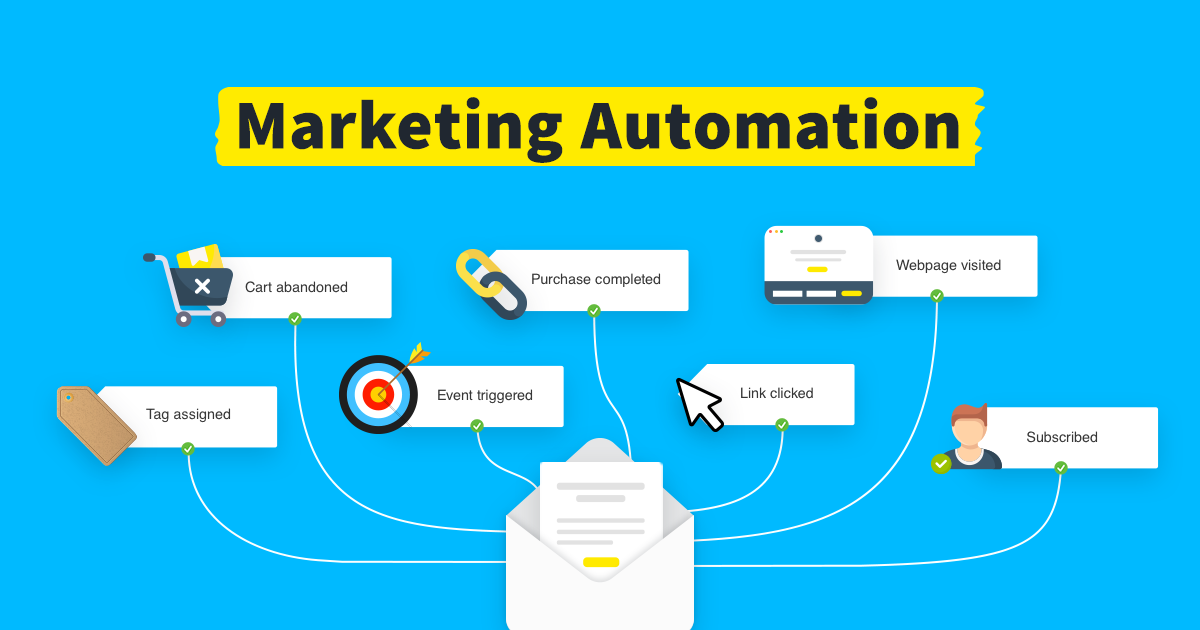
Credit: www.getresponse.com
Introduction To GetResponse Marketing Automation
GetResponse is a powerful tool that simplifies marketing automation. It helps businesses grow by streamlining email marketing, content monetization, and more. Discover how GetResponse can transform your marketing strategy.
Overview Of GetResponse
GetResponse is an all-in-one marketing software designed to help businesses expand. It offers tools for email marketing, marketing automation, and content monetization. The platform integrates seamlessly with other tools, making it easy to manage marketing campaigns.
| Main Features | Description |
|---|---|
| Email Marketing & Automation | AI-powered email marketing, autoresponders, behavior-triggered emails, and data-driven segmentation. |
| Content Monetization | Tools for creating online courses and premium newsletters, AI-powered course creator, and seamless payment gateways. |
| Website Tools | Website builder, landing pages, signup forms, and popups. |
| Analytics & Optimization | Actionable insights, automated product recommendations, and promo codes. |
| Multi-Channel Engagement | Custom email and SMS automations, web pushes, and live chats. |
| Ecommerce Integration | Synchronize ecommerce shop data, promote products based on behavior & AI insights, and abandoned cart emails. |
| Effortless Migration | Assisted IP warmups, unlimited monthly email volume, and dedicated migration support. |
Purpose And Benefits Of Marketing Automation
Marketing automation using GetResponse serves several key purposes:
- Grow Your List: Collect contacts using signup forms, popups, and landing pages.
- Nurture Subscribers: Deliver valuable content with AI-powered newsletters and email autoresponders.
- Increase Revenue: Promote and sell products, increase sales conversions with automated emails, and retain customers with marketing automation.
- Seamless Integration: Easily connect with over 170 tools to keep data up-to-date and automate workflows.
- Support & Success: 24/7 support from a 5-star rated Customer Success Team.
In summary, GetResponse marketing automation offers a comprehensive solution. It helps businesses manage their marketing efforts efficiently. It also ensures they can focus on what matters most – growing their business.
Key Features Of GetResponse Marketing Automation
GetResponse is an all-in-one marketing software designed to help businesses grow. It offers a range of tools for email marketing, marketing automation, and content monetization. This section will explore the key features that make GetResponse a powerful tool for marketers.
The Drag-and-Drop Workflow Builder is intuitive and easy to use. It allows you to create complex automation workflows without any coding knowledge. Simply drag elements like emails, conditions, and actions onto the canvas and connect them to build your workflow. This feature ensures a seamless experience for users at all skill levels.
GetResponse provides Advanced Segmentation Options to target specific audiences. You can segment your contacts based on behavior, demographics, and engagement levels. This ensures that your messages reach the right people at the right time. Segmentation helps increase engagement and conversion rates.
With Automated Email Sequences, you can set up a series of emails that are triggered by specific actions. For instance, you can send a welcome email when a new subscriber joins your list. Follow up with educational content, product recommendations, or promotional offers. This keeps your audience engaged without manual effort.
The A/B Testing Capabilities in GetResponse allow you to test different versions of your emails. You can experiment with subject lines, content, and design to see what resonates best with your audience. A/B testing helps you optimize your email campaigns for better performance and higher engagement rates.
GetResponse integrates seamlessly with over 170 other tools. This includes CRM systems, ecommerce platforms, and social media networks. Integration ensures that your data is always up-to-date and your workflows are automated. It enhances your marketing strategy by providing a unified platform for all your marketing needs.
Drag-and-drop Workflow Builder
The Drag-and-Drop Workflow Builder in GetResponse offers a user-friendly interface that simplifies creating marketing automation workflows. This feature allows users to visualize and design their campaigns with ease, making it suitable for both beginners and experts. Let’s dive into the key aspects of this tool.
Ease Of Use For Beginners And Experts
Whether you are new to marketing automation or an experienced marketer, the Drag-and-Drop Workflow Builder is designed to cater to your needs. Its intuitive interface ensures that beginners can easily create and manage workflows without feeling overwhelmed. For experts, the tool provides advanced options to fine-tune and customize campaigns.
Here are some key points that highlight its ease of use:
- Simple drag-and-drop functionality
- Pre-built templates to get started quickly
- Clear, visual representation of each step in the workflow
Visual Representation Of Campaigns
The visual nature of the Drag-and-Drop Workflow Builder allows users to see the entire campaign at a glance. This makes it easier to understand the flow and identify any potential gaps or areas for improvement.
Key benefits of visual representation include:
- Enhanced clarity and organization of campaigns
- Quick identification of bottlenecks or inefficiencies
- Ability to easily modify and optimize workflows
Customizable Workflows To Fit Business Needs
Every business has unique needs and goals. The Drag-and-Drop Workflow Builder in GetResponse allows for extensive customization to ensure that your workflows align perfectly with your business objectives. Users can tailor every aspect of their campaigns, from triggers to actions, to fit specific requirements.
Here are some ways you can customize workflows:
- Set up behavior-triggered emails based on customer actions
- Integrate with eCommerce data to send personalized product recommendations
- Create complex workflows using conditions and filters
This level of customization helps in delivering personalized experiences to customers, ultimately enhancing engagement and driving conversions.

Credit: www.getresponse.com
Advanced Segmentation Options
GetResponse offers advanced segmentation options that allow businesses to target specific audience groups effectively. This feature enhances the overall marketing strategy by enabling the delivery of personalized content tailored to the needs and behaviors of different customer segments.
Tailoring Messages To Specific Audiences
With GetResponse, you can tailor messages to specific audiences, ensuring that your communication is relevant and engaging. By using data-driven segmentation, you can categorize your contacts based on various criteria such as:
- Demographics: Age, gender, location.
- Behavior: Purchase history, website activity, email engagement.
- Preferences: Interests, product preferences.
- Customer Journey: New subscribers, loyal customers, re-engaged users.
These detailed segments help in crafting messages that resonate with each group, leading to higher engagement and conversion rates.
Improving Engagement Rates
Segmented marketing campaigns can significantly improve engagement rates. When messages are relevant, recipients are more likely to open, read, and act upon them. GetResponse’s advanced segmentation allows for:
- Personalized Content: Create content that speaks directly to each segment.
- Targeted Promotions: Offer deals and promotions to those most likely to be interested.
- Behavioral Triggers: Send emails based on specific actions taken by users.
By sending the right message to the right audience, you increase the chances of interaction and reduce the risk of your emails being ignored or marked as spam.
Examples Of Effective Segmentation Strategies
Effective segmentation strategies can vary depending on your business goals. Here are some examples:
| Segment | Strategy |
|---|---|
| New Subscribers | Welcome series with introductory offers |
| Inactive Users | Re-engagement emails with special discounts |
| Top Customers | Exclusive previews and VIP offers |
| Recent Buyers | Follow-up emails with related product suggestions |
These strategies leverage the specific behaviors and characteristics of each segment, ensuring that your marketing efforts are both efficient and effective.
Automated Email Sequences
Automated email sequences are a crucial feature of GetResponse’s marketing automation suite. This powerful tool can transform your email marketing strategy, ensuring every subscriber receives timely and relevant messages. Here’s how automated email sequences can benefit your business:
Nurturing Leads Efficiently
With GetResponse, you can nurture leads efficiently by creating tailored email sequences that engage users at each stage of their journey. This helps build stronger relationships and keeps potential customers interested in your offerings.
- Personalized Messages: Segment your audience based on behavior and preferences.
- Timed Intervals: Send emails at the right time to keep leads warm.
- Behavior Triggers: Automate responses based on user actions.
Reducing Manual Workload
Automated email sequences significantly reduce the manual workload involved in email marketing. By setting up these sequences in advance, you can focus on other important tasks while your emails are sent automatically.
| Manual Tasks | Automated Tasks |
|---|---|
| Manual Email Scheduling | Automated Send Times |
| Individual Follow-ups | Behavior-based Triggers |
| Custom Email Creation | Pre-built Templates |
Increasing Conversion Rates
Automated email sequences can significantly increase conversion rates by delivering targeted content to the right audience. This makes it easier to turn leads into customers.
- Targeted Campaigns: Reach out to specific segments with tailored messages.
- Improved Engagement: Keep subscribers engaged with relevant content.
- Data-Driven Insights: Use analytics to optimize your email strategies.
GetResponse’s automated email sequences are a powerful tool for any business looking to enhance its email marketing efforts. By nurturing leads efficiently, reducing manual workload, and increasing conversion rates, you can achieve better results with less effort.
A/B Testing Capabilities
GetResponse offers powerful A/B testing capabilities to help businesses optimize their email marketing efforts. These features allow you to test different variations of your emails to determine which version performs best. By continuously refining your email campaigns, you can significantly improve engagement and conversion rates.
Optimizing Email Performance
With GetResponse, you can easily optimize email performance through A/B testing. By creating multiple versions of your email, you can test various elements such as:
- Subject lines
- Email content
- Call-to-action buttons
- Images and design
GetResponse automatically sends these variations to different segments of your audience. It then tracks the performance metrics to identify the winning version. This allows you to send the most effective email to the rest of your subscribers.
Understanding What Works Best
Using A/B testing helps in understanding what works best for your audience. GetResponse provides detailed analytics on:
- Open rates
- Click-through rates
- Conversion rates
- Engagement metrics
By analyzing these metrics, you can gain insights into your audience’s preferences and behaviors. This information is crucial for tailoring your future email campaigns to match their interests.
Implementing Data-driven Decisions
GetResponse enables you to make data-driven decisions with its A/B testing features. By leveraging the data collected from your tests, you can:
- Identify high-performing elements
- Refine your email content
- Improve overall campaign effectiveness
- Enhance customer engagement
Making data-driven decisions ensures that your email marketing strategy is based on evidence rather than guesswork. This leads to more successful campaigns and better ROI.
Integration With Other Marketing Tools
GetResponse stands out with its seamless integration capabilities. It connects effortlessly with over 170 tools. This feature helps businesses keep their data up-to-date and automate workflows efficiently. By integrating GetResponse with other marketing tools, users can enhance their marketing strategy and streamline various processes.
Enhancing Overall Marketing Strategy
Integrating GetResponse with other marketing tools can significantly enhance your overall marketing strategy. By connecting to various platforms, you can gather comprehensive insights and create more targeted campaigns. Here are a few ways integration helps:
- Unified Data: Consolidate data from multiple sources for better analytics.
- Targeted Campaigns: Use combined data to craft personalized marketing messages.
- Holistic View: Get a 360-degree view of customer interactions across platforms.
Streamlining Workflow Processes
GetResponse’s integration capabilities also streamline workflow processes. Automating repetitive tasks saves time and reduces errors. Here’s how integration can improve workflows:
- Automated Data Sync: Automatically sync data between GetResponse and other tools.
- Task Automation: Automate tasks like email follow-ups and segment updates.
- Efficient Resource Use: Free up team resources for more strategic tasks.
Examples Of Compatible Tools
GetResponse integrates with a wide variety of tools, enhancing its functionality. Here are some examples of compatible tools:
| Tool Category | Examples |
|---|---|
| CRM | Salesforce, HubSpot |
| Ecommerce | Shopify, WooCommerce |
| Social Media | Facebook, Instagram |
| Analytics | Google Analytics, Mixpanel |
| Payment Gateways | PayPal, Stripe |
These integrations ensure that you can leverage the power of GetResponse while maintaining the functionality of your favorite tools. This flexibility helps optimize your marketing efforts and achieve better results.
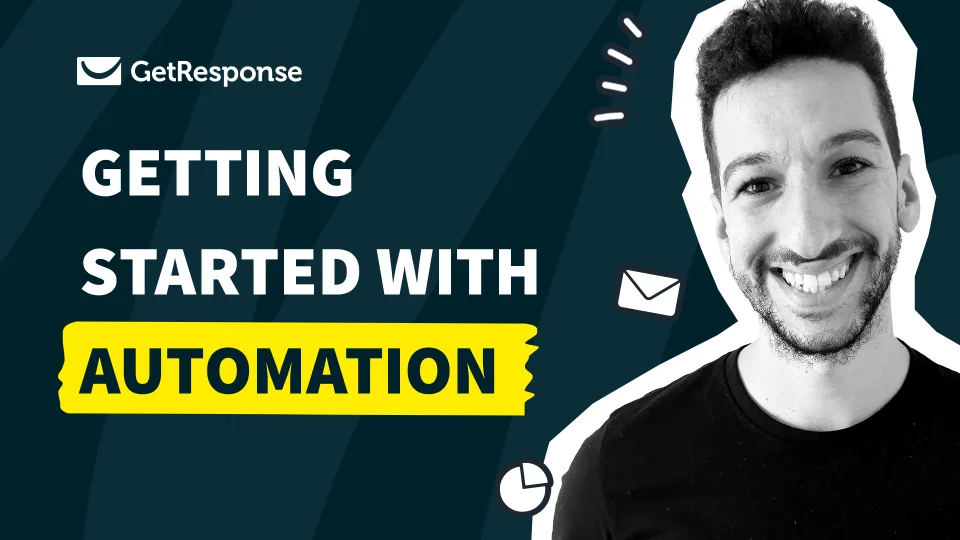
Credit: www.getresponse.com
Pricing And Affordability Breakdown
Understanding the pricing and affordability of GetResponse Marketing Automation is crucial. This section will break down the different pricing tiers, what each plan includes, and provide a value for money analysis.
Different Pricing Tiers
GetResponse offers several pricing tiers to fit various business needs. Here is a summary:
| Plan | Monthly Cost | Main Features |
|---|---|---|
| Standard Plans | From $19/month | AI-powered email marketing, autoresponders, landing pages, signup forms |
| GetResponse MAX | Custom Pricing | All standard features, tailored support, high-volume infrastructure, multi-user support |
| Content Monetization Plan | From $69/month | AI-powered course creator, unlimited courses, premium newsletters, webinars |
What Each Plan Includes
Each GetResponse plan includes a unique set of features tailored to different business needs:
- Standard Plans: Unlimited monthly emails, AI-powered email marketing, automated email scenarios, landing pages, websites, signup forms, and popups.
- GetResponse MAX: All features of the Standard Plans plus tailored support and services, account migration, AI-powered conversion tools, and flexible multi-user support.
- Content Monetization Plan: AI-powered course creator, unlimited courses, premium newsletters, webinars, and customizable certificates.
Value For Money Analysis
GetResponse offers a variety of plans to suit different budgets and needs. The Standard Plans start from $19/month, providing essential tools for email marketing and automation. For businesses needing more personalized support and advanced features, the GetResponse MAX offers custom pricing and enhanced capabilities.
The Content Monetization Plan is ideal for creators and educators, starting at $69/month. It includes robust tools for creating and monetizing online courses and premium newsletters.
Considering the extensive features and support, GetResponse plans deliver significant value for money. Whether you are a small business or a large enterprise, there is a plan that fits your needs and budget.
Explore more details about the pricing and features on the GetResponse website.
Pros And Cons Of GetResponse Marketing Automation
GetResponse is a comprehensive marketing tool designed to simplify and enhance your marketing efforts. It offers a variety of features such as email marketing, marketing automation, content monetization, and more. Let’s dive into the pros and cons of using GetResponse Marketing Automation.
Pros Based On Real-world Usage
| Pros | Description |
|---|---|
| Email Marketing & Automation | AI-powered email marketing with behavior-triggered emails and data-driven segmentation. |
| Content Monetization | Tools for creating online courses and premium newsletters, with seamless payment gateways. |
| Website Tools | Includes website builder, landing pages, signup forms, and popups. |
| Analytics & Optimization | Provides actionable insights, automated product recommendations, and promo codes. |
| Multi-Channel Engagement | Custom email and SMS automations, web pushes, and live chats. |
| Ecommerce Integration | Synchronize ecommerce data, promote products based on behavior and AI insights, and send abandoned cart emails. |
| Effortless Migration | Assisted IP warmups, unlimited monthly email volume, and dedicated migration support. |
Cons And Potential Drawbacks
- Pricing: The cost can be high for small businesses, especially the Content Monetization Plan starting at $69/month.
- Learning Curve: New users might find the platform complex due to its wide range of features.
- Customer Support: While 24/7 support is available, response times can vary, potentially slowing down urgent tasks.
User Testimonials And Reviews
GetResponse has a strong reputation among its users, with notable testimonials highlighting its effectiveness:
- 100% Average List Growth: Users report significant list growth within the first 30 days for all paid plans.
- 99% Deliverability Rate: Trusted by customers in over 160 countries for reliable email delivery.
- 400k+ Customers: A large user base relies on GetResponse for their email marketing needs.
Customer case studies demonstrate significant revenue contributions and sales spikes using the platform, showcasing its real-world impact and efficiency.
Recommendations For Ideal Users
GetResponse is a versatile platform that caters to various businesses. It is designed to help users grow their email lists, automate marketing efforts, and monetize content effectively. Here, we will explore which businesses will benefit the most, scenarios where GetResponse excels, and tips for getting started with this powerful tool.
Businesses That Will Benefit Most
GetResponse is ideal for a wide range of businesses. Here are some types that will benefit the most:
- Small to Medium-Sized Enterprises (SMEs): These businesses can leverage the platform’s comprehensive tools to manage their marketing campaigns efficiently.
- E-commerce Stores: With features like abandoned cart emails, product recommendations, and ecommerce integrations, online stores can increase sales and retain customers.
- Content Creators: GetResponse provides tools for creating and monetizing online courses and premium newsletters, making it perfect for content creators.
- Nonprofits: Nonprofit organizations can use GetResponse to engage with donors and volunteers through personalized email campaigns and newsletters.
- Startups: Startups can benefit from the platform’s automation and segmentation features to grow their audience and convert leads into customers.
Scenarios Where GetResponse Excels
GetResponse shines in various marketing scenarios. Here are a few:
- Automated Email Campaigns: The platform’s AI-powered email marketing and autoresponders help create personalized email journeys.
- Lead Generation: Use signup forms, popups, and landing pages to grow your contact list effectively.
- Customer Retention: Automated product recommendations and behavior-triggered emails help retain existing customers.
- Content Monetization: Creators can use tools for online courses and premium newsletters to generate revenue.
- Multi-Channel Engagement: Engage customers through emails, SMS, web pushes, and live chats.
Tips For Getting Started
Starting with GetResponse is straightforward. Follow these tips to make the most of the platform:
- Sign Up for a Free Trial: Take advantage of the 30-day free trial to explore the features without any commitment.
- Import Your Contacts: Use the assisted IP warmups and dedicated migration support to import your existing contacts seamlessly.
- Set Up Your First Campaign: Begin with a simple email campaign to get familiar with the platform’s interface and features.
- Utilize Signup Forms and Popups: Start growing your contact list by adding signup forms and popups to your website.
- Explore Automation: Create automated email sequences to nurture leads and convert them into customers.
- Analyze Results: Use the platform’s analytics and optimization tools to track your campaign performance and make data-driven decisions.
By following these tips, you can effectively leverage GetResponse to enhance your marketing efforts and achieve your business goals.
Frequently Asked Questions
What Is GetResponse Marketing Automation?
Getresponse Marketing Automation is a tool that helps you automate your marketing tasks. It allows you to create personalized workflows, track customer behavior, and nurture leads effectively.
How Does GetResponse Marketing Automation Work?
Getresponse Marketing Automation works by setting up automated workflows. You can create triggers based on user actions, such as email opens or website visits, to send targeted messages.
Is GetResponse Marketing Automation User-friendly?
Yes, Getresponse Marketing Automation is user-friendly. The platform offers a drag-and-drop workflow builder, making it easy to set up automation without technical skills.
Can I Track Performance With GetResponse?
Yes, you can track performance with Getresponse. It provides detailed analytics and reporting features to monitor the success of your marketing campaigns.
Conclusion
GetResponse offers a comprehensive solution for your marketing needs. From email marketing to content monetization, it has all the tools you need. Its features make managing campaigns simple and effective. Start optimizing your marketing efforts today. Try GetResponse for a seamless experience. Check it out here.
