In the digital age, having effective tools for data collection is vital. Formberry offers a comprehensive solution for creating beautiful forms and surveys.
Formberry is an intuitive online form builder designed for individuals, small businesses, and agencies. It enables users to create mobile-optimized forms, surveys, and quizzes with ease. With features like unlimited users, responses, and forms, it is a powerful tool for any data collection needs. Advanced customization options allow for personalized branding, while conditional logic and question jumps make forms smarter and more efficient. Its integrations with platforms like Airtable, Notion, and Slack ensure seamless workflow automation. Discover the full potential of Formberry with their cost-effective lifetime deal, and elevate your data collection process effortlessly. Try Formberry now and experience a new level of form-building efficiency.

Credit: appsumo.com
Introduction To Formberry
Welcome to our detailed review of the Formberry Lifetime Deal. In this post, we will explore what makes Formberry an excellent choice for building stunning forms and surveys. Whether you’re an individual, small business, or agency, Formberry has features that cater to your needs.
What Is Formberry?
Formberry is an online form builder designed for ease of use. It allows users to create mobile-optimized forms, surveys, and quizzes. With Formberry, you can collect data effortlessly and enjoy a range of customization options to suit your brand.
Purpose And Vision Of Formberry
The purpose of Formberry is to provide a simple yet powerful tool for creating forms and surveys. Its vision is to offer a cost-effective alternative to other form builders like Typeform, SurveyMonkey, and Jotform, while still delivering advanced features.
Formberry aims to make data collection easy and accessible for everyone. It offers a user-friendly interface and a variety of customization options, ensuring that your forms not only function well but also look great.
Main Features
| Feature | Description |
|---|---|
| Unlimited users, responses, and forms | Create as many forms and collect as many responses as you need. |
| Basic and advanced customization | Includes custom branding, saving themes, and toggling between multi-step or linear form view. |
| Conditional logic and question jumps | Create dynamic forms that adapt to user responses. |
| File uploads | Accept files up to 10MB per submission. |
| Multiple embed options | Embed forms on various platforms easily. |
| Integrations | Connect with Airtable, Notion, Slack, Webhooks. |
| Workspace permission controls | Manage who can access and edit your forms. |
| Form insights | Analyze form performance with detailed insights. |
| Remove ‘Powered by Formberry’ | Available in Pro Plan/Tier 2 only. |
Benefits
- Ease of Use: Intuitive builder for creating simple or complex forms quickly.
- Customization: Advanced features like conditional logic and workflow automation.
- Cost-Effective: Affordable alternative to Typeform, SurveyMonkey, and Jotform.
- Unlimited Responses: Collect unlimited form responses without additional cost.
- Lifetime Access: One-time payment for lifetime access to Formberry.
Pricing Details
- Plan 1: $39 (originally $180)
- Includes unlimited forms, questions, responses, users, custom branding, themes, and logic.
- Plan 2: $78 (originally $360)
- Includes all features of Plan 1, plus the ability to remove “Powered by Formberry” and access to analytics.
Refund Or Return Policies
60-Day Money-Back Guarantee: Users can try out Formberry for 60 days and receive a full refund if not satisfied.
Additional Information
- Lifetime Access: Purchase provides lifetime access to Formberry.
- Redemption: Codes must be redeemed within 60 days of purchase.
- Updates: Includes all future Basic Plan updates.
- Support: Users can submit feature requests and check out the roadmap for upcoming features.
For more information, visit Formberry’s website or contact their support team.
Key Features Of Formberry
Formberry offers easy form creation with drag-and-drop features. It includes templates, real-time notifications, and integration options. Perfect for any business looking to streamline their data collection.
Formberry offers a comprehensive suite of features designed to simplify the creation and management of forms, surveys, and quizzes. Let’s explore the key features that make Formberry an excellent choice for individuals, small businesses, and agencies.
User-friendly Interface
Formberry provides an intuitive builder that allows users to create forms quickly. The drag-and-drop interface is easy to navigate, making it accessible even for beginners. Whether you need a simple contact form or a complex survey, the user-friendly interface ensures a seamless experience.
Customizable Form Templates
Formberry offers a variety of pre-designed templates that can be customized to meet your specific needs. Users can adjust the branding elements such as logos, colors, fonts, and button shapes. Additionally, you can toggle between multi-step or linear form views to enhance user experience.
Advanced Analytics And Reporting
Formberry includes robust analytics and reporting tools. These tools provide insights into form performance, helping users understand their audience better. With detailed reports, you can track responses, analyze data trends, and make informed decisions.
Integration With Popular Tools
Formberry supports seamless integration with popular tools like Airtable, Notion, Slack, and Webhooks. These integrations ensure that your collected data can be easily transferred and managed within your existing workflows. This feature enhances productivity and streamlines data management processes.
Robust Security Measures
Formberry prioritizes data security with workspace permission controls. This ensures that only authorized users have access to sensitive information. Additionally, the platform allows users to remove the “Powered by Formberry” branding on higher-tier plans, providing a more professional appearance.
| Feature | Description |
|---|---|
| Unlimited Users | Allows unlimited users to collaborate on form creation and data collection. |
| Conditional Logic | Enables forms to adapt based on user responses, improving relevance and engagement. |
| File Uploads | Supports file uploads up to 10MB per file, useful for collecting documents and images. |
How Formberry Benefits Entrepreneurs
Formberry offers numerous advantages for entrepreneurs. The tool helps in streamlining data collection, enhancing customer engagement, saving time and resources, and improving decision-making. These benefits make Formberry a valuable asset for any entrepreneur looking to optimize their processes and drive business growth.
Streamlining Data Collection
Formberry simplifies the process of collecting data through its intuitive online form builder. Entrepreneurs can create mobile-optimized forms, surveys, and quizzes effortlessly. The platform allows for unlimited users, responses, and forms, ensuring no limits on data collection capabilities.
Features like conditional logic and question jumps enhance the user experience by making forms more dynamic and responsive to user inputs. Additionally, the ability to handle file uploads up to 10MB per file facilitates the collection of diverse types of data.
Enhancing Customer Engagement
Engaging with customers is crucial for any business. Formberry supports this by offering a range of customization options. Entrepreneurs can leverage custom branding features like logos, colors, fonts, and button shapes to align forms with their brand identity.
Multiple embed options and integrations with tools like Airtable, Notion, Slack, and Webhooks make it easy to integrate forms into various customer touchpoints. These features collectively enhance customer interaction and engagement.
Saving Time And Resources
Time and resources are precious for entrepreneurs. Formberry helps save both by providing an intuitive builder that allows for quick creation of forms, whether simple or complex.
The platform’s advanced customization options, including the ability to save themes and toggle between multi-step or linear form views, further streamline the form creation process. With Formberry, there’s no need to spend extra on data collection tools, thanks to its cost-effective pricing and lifetime access for a one-time payment.
Improving Decision-making
Better data leads to better decisions. Formberry provides form insights that enable entrepreneurs to analyze responses and gain valuable insights. This information is critical for making informed business decisions.
Workspace permission controls ensure that only authorized personnel have access to sensitive data, enhancing data security. The ability to remove the ‘Powered by Formberry’ branding in the Pro Plan/Tier 2 further adds to the professional presentation of data collection tools.
With these features, Formberry supports entrepreneurs in making data-driven decisions that propel their businesses forward.
Formberry Pricing And Affordability
Formberry offers a range of pricing plans that provide excellent value for money. This section will delve into the specifics of the Formberry Lifetime Deal, comparing its cost-effectiveness to competitors, and analyzing its overall value for money.
Overview Of The Lifetime Deal
The Formberry Lifetime Deal comes with two plans:
| Plan | Price | Original Price | Features |
|---|---|---|---|
| Plan 1 | $39 | $180 |
|
| Plan 2 | $78 | $360 |
|
Cost-effectiveness Compared To Competitors
Formberry stands out as a cost-effective solution compared to other form builders such as Typeform, SurveyMonkey, and Jotform. Here are some key points:
- Unlimited responses: Unlike many competitors that charge based on the number of responses, Formberry allows unlimited responses at no additional cost.
- One-time payment: Competitors often have monthly or annual subscriptions. Formberry offers lifetime access with a single payment.
- Advanced features included: Features like conditional logic, custom branding, and workflow automation are included without extra charges.
Value For Money Analysis
Analyzing the value for money, Formberry offers significant benefits:
- Lifetime access: A one-time payment ensures continuous use without recurring fees.
- Advanced customization: Users get access to basic and advanced customization options including custom branding, themes, and conditional logic.
- Integrations: Formberry integrates with popular tools like Airtable, Notion, Slack, and Webhooks.
- Form insights: Users can access analytics and insights to optimize their forms.
With a 60-day money-back guarantee, users can try out Formberry risk-free. This makes it a highly attractive option for individuals, small businesses, and agencies.
Pros And Cons Of Formberry
Formberry is a powerful online form builder designed to simplify data collection. It offers numerous features that cater to various needs. While it has many advantages, there are also some limitations to consider. Let’s delve into both aspects.
Advantages Of Using Formberry
Formberry offers several benefits that make it a great choice for individuals and businesses alike:
- Unlimited users, responses, and forms: You can create as many forms as you need without worrying about limits.
- Customization: Advanced customization options like custom branding, conditional logic, and question jumps.
- Ease of Use: The intuitive builder makes creating both simple and complex forms easy.
- Cost-Effective: A more affordable alternative to other form builders like Typeform and SurveyMonkey.
- Integrations: Seamless integration with tools like Airtable, Notion, Slack, and Webhooks.
- File uploads: Supports file uploads up to 10MB per file, making it versatile for various needs.
- Workspace permission controls: Manage who has access to your forms and data.
- Form insights: Get valuable insights from the collected data.
Potential Drawbacks And Limitations
While Formberry has many strengths, it does have some drawbacks and limitations:
- File size limit: File uploads are capped at 10MB, which might be restrictive for some users.
- Analytics and Branding: Removing “Powered by Formberry” and accessing analytics are available only in the Pro Plan.
- Redemption period: Codes must be redeemed within 60 days of purchase, which might be inconvenient for some users.
| Pros | Cons |
|---|---|
| Unlimited users, responses, and forms | File size limit of 10MB |
| Advanced customization options | Pro Plan required for removing branding |
| Ease of use | 60-day code redemption limit |
| Cost-effective | |
| Multiple integrations | |
| File uploads | |
| Workspace permission controls | |
| Form insights |
Ideal Users And Scenarios For Formberry
Formberry is a versatile form builder designed for various users. From small business owners to educational institutions, it caters to diverse needs. The intuitive design and robust features make it an ideal choice for different scenarios. Let’s explore the ideal users and scenarios for Formberry.
Entrepreneurs And Small Business Owners
Formberry is perfect for entrepreneurs and small business owners. It offers unlimited forms, responses, and users. This feature is crucial for businesses with growing customer bases. The tool enables custom branding, making the forms reflect your business identity.
- Create customer feedback forms.
- Design product surveys.
- Develop lead generation forms.
Conditional logic and question jumps allow businesses to tailor forms according to customer responses. Embed options and integrations with tools like Airtable and Slack streamline data collection and management.
Marketing And Sales Teams
Marketing and sales teams benefit greatly from Formberry. The ability to create customizable forms helps in gathering valuable insights. Use the advanced customization options to match forms with campaign themes.
- Run customer satisfaction surveys.
- Collect lead information.
- Conduct market research.
Form insights and analytics available in Plan 2 provide detailed data on form performance. This helps teams in making data-driven decisions. The option to remove ‘Powered by Formberry’ ensures a professional look.
Educational Institutions And Non-profits
Educational institutions and non-profits can use Formberry for various purposes. The unlimited responses feature is ideal for large-scale surveys and data collection projects.
- Gather student feedback.
- Conduct event registrations.
- Manage volunteer sign-ups.
The tool’s ease of use means that even those with limited technical skills can create effective forms. The lifetime access with a one-time payment is budget-friendly, making it a cost-effective solution for non-profits.
Formberry’s features, such as file uploads and multiple embed options, add to its versatility. The platform’s intuitive builder ensures that creating forms is a hassle-free experience.
Conclusion: Is Formberry Worth It?
Formberry stands out in the market as a comprehensive form builder. It offers a blend of user-friendly design and advanced features. Small businesses, agencies, and individuals can benefit significantly from its offerings.
Summarizing The Key Points
Formberry allows users to create unlimited forms, responses, and users. Its advanced customization includes custom branding options, conditional logic, and file uploads up to 10MB per file. The platform supports various integrations like Airtable, Notion, Slack, and Webhooks. Users can remove the ‘Powered by Formberry’ branding with the Pro Plan.
| Main Features | Benefits |
|---|---|
| Unlimited forms, responses, and users | Collect data without limits |
| Advanced customization | Personalize forms to match your brand |
| Conditional logic and question jumps | Create dynamic and interactive forms |
| File uploads up to 10MB | Collect necessary documents easily |
| Multiple embed options | Easy to integrate into websites |
| Integrations with popular tools | Streamline workflow and data management |
| Workspace permission controls | Manage user access efficiently |
| Form insights | Analyze form performance |
| Remove ‘Powered by Formberry’ | Maintain a professional look |
Final Recommendation
Formberry is a cost-effective solution for creating forms and surveys. Its lifetime access feature makes it a valuable investment. The platform offers a 60-day money-back guarantee, providing a risk-free trial period. With Formberry, users get an affordable alternative to other form builders like Typeform and SurveyMonkey.
The pricing plans are straightforward:
- Plan 1: $39 (originally $180) – includes unlimited forms, questions, responses, users, custom branding, themes, and logic.
- Plan 2: $78 (originally $360) – includes all features of Plan 1, plus the ability to remove “Powered by Formberry” and access to analytics.
Overall, Formberry is a wise choice for anyone looking to streamline data collection without breaking the bank. The platform’s ease of use and robust feature set make it a standout option.

Credit: fivetaco.com
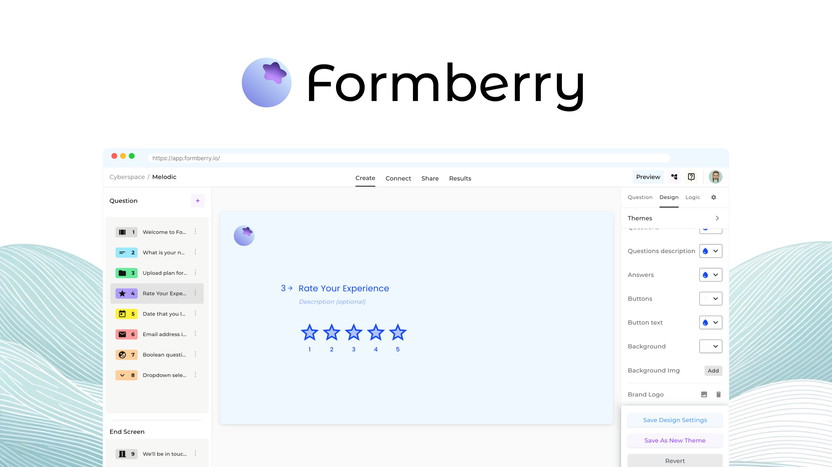
Credit: appsumo.com
Frequently Asked Questions
What Is Formberry Lifetime Deal?
Formberry Lifetime Deal offers unlimited access to Formberry’s form-building tools for a one-time payment. It’s cost-effective and eliminates recurring fees.
How Does Formberry Lifetime Deal Work?
You pay a one-time fee to get lifetime access to Formberry. This includes all updates and features without any recurring charges.
Why Choose Formberry Lifetime Deal?
Choosing Formberry Lifetime Deal saves money in the long run. You get continuous access to advanced form-building tools without monthly fees.
Is Formberry Suitable For Businesses?
Yes, Formberry is perfect for businesses. It offers customizable forms, analytics, and integrations that help in data collection and customer engagement.
Conclusion
Formberry offers a powerful, cost-effective form-building solution. With its intuitive interface and robust features, it caters to various needs, from simple surveys to complex workflows. The lifetime deal provides incredible value, allowing users to save on recurring costs. Its seamless integrations and customization options make it a versatile tool for any business. For those looking to enhance their data collection process, Formberry is a smart choice. Check out Formberry for more details and start creating stunning forms today.
