Managing tasks, video calls, chats, and files can be overwhelming. But what if you could have all these in one place?
Enter Edworking – an all-in-one platform designed to boost team productivity and streamline workflow. In this Edworking Lifetime Deal Review, we’ll explore how this powerful tool can transform your work environment. Whether you are managing a small team or a large organization, Edworking offers customizable workflows, real-time tracking, and seamless collaboration features. With a lifetime access deal, you can enjoy all its benefits without the recurring costs. Let’s dive into the features, benefits, and pricing details to see if Edworking is the right fit for your team. Click here to check out Edworking.
Introduction To Edworking Lifetime Deal
Welcome to the comprehensive review of the Edworking Lifetime Deal. This deal offers a unique opportunity for businesses to centralize their workflows. Edworking combines tasks, files, video calls, chats, and docs in one platform. Let’s explore its features and benefits.
What Is Edworking?
Edworking is an all-in-one platform designed to enhance team productivity. It streamlines workflow by integrating task management, video calls, chats, and file sharing. Its user-friendly interface and robust features make it a go-to solution for teams.
Purpose And Value Proposition
Edworking aims to boost productivity by centralizing task management, communication, and collaboration. Here are its key value propositions:
- Productivity Boost: Manage tasks, files, and communication in one place.
- Customizable Workflows: Tailor workflows to fit team needs.
- Real-time Tracking: Monitor task progress and deadlines.
- Seamless Collaboration: Integrated chat and video call features reduce delays.
| Feature | Description |
|---|---|
| Task Management | Customizable Kanban board for task creation and assignment. |
| Communication | Real-time group and private chats, file sharing, and HD video calls. |
| Project Tracking | Task prioritization, real-time notifications, and deadline tracking. |
| Collaboration | Instant file collaboration and customizable workflows. |
| Integrations | API, G-Suite, Google Calendar, Pabbly Connect, Zapier. |
| Compliance | GDPR-compliant, AI features. |
Edworking’s lifetime deal offers immense value. It provides lifetime access, ensuring continuous updates and support. The pricing plans are designed to accommodate different team sizes. The 60-day money-back guarantee allows users to try the platform risk-free.
Key Features Of Edworking
Edworking is an all-in-one platform designed to manage tasks, video calls, chats, and files in one place. It aims to enhance team productivity and streamline workflow. Below are some of the key features that make Edworking a valuable tool for teams.
Collaborative Workspace
Edworking offers a collaborative workspace where team members can work together in real-time. This feature allows for instant file collaboration and customizable workflows. Team members can easily share files, assign tasks, and track progress.
Task Management Tools
The platform includes a customizable Kanban board for task creation and assignment. Users can prioritize tasks, set deadlines, and receive real-time notifications. This ensures that everyone is on the same page and deadlines are met.
File Sharing And Storage
Edworking offers unlimited storage with a limit of 1GB per file. Users can share files with team members quickly and securely. This feature helps in keeping all necessary documents organized and accessible.
Real-time Communication
The platform supports real-time group and private chats, HD video calls, and file sharing. This integrated communication feature reduces delays and improves team coordination.
User-friendly Interface
Edworking boasts a user-friendly interface that is easy to navigate. Whether you are using the iOS or Android app, the platform provides a seamless experience. This ensures that even non-tech-savvy users can make the most out of the platform.
| Plan | Price | Member Accounts | Features |
|---|---|---|---|
| Plan 1 | $69 (One-time purchase) | 5 |
|
| Plan 2 | $138 (One-time purchase) | 15 |
|
| Plan 3 | $207 (One-time purchase) | 25 |
|
Pricing And Affordability
Edworking offers a range of pricing plans designed to fit various team sizes and budgets. This section will explore the details of the lifetime deal, compare costs with competitors, and evaluate the return on investment.
Lifetime Deal Breakdown
| Plan | Price | Original Price | Features |
|---|---|---|---|
| Plan 1 | $69 (One-time purchase) | $360 |
|
| Plan 2 | $138 (One-time purchase) | $720 |
|
| Plan 3 | $207 (One-time purchase) | $1,080 |
|
Cost Comparison With Competitors
Comparing Edworking with similar platforms highlights its affordability and extensive features:
- Asana: $10.99 per user/month for Premium plan.
- Trello: $12.50 per user/month for Business Class plan.
- Slack: $6.67 per user/month for Standard plan.
Edworking’s lifetime plans offer a one-time payment, avoiding monthly fees and providing long-term savings.
Return On Investment
Investing in Edworking offers significant return on investment due to its comprehensive features and one-time payment model. Benefits include:
- Reduced ongoing costs: No recurring monthly fees.
- Increased productivity: Centralized management of tasks, communication, and files.
- Seamless collaboration: Integrated chat and video call features improve team coordination.
With a 60-day money-back guarantee, users can try Edworking risk-free and ensure it meets their needs.

Credit: dealysoft.com
Pros And Cons Of Edworking
Edworking is a comprehensive platform that aims to simplify team collaboration. Let’s dive into its pros and cons to help you decide if it’s the right fit for your needs.
Pros: Benefits And Advantages
- Productivity Boost: Centralized management of tasks, files, and communication.
- Customizable Workflows: Tailor workflows to meet the specific needs of different teams.
- Real-time Tracking: Keep track of task progress and deadlines in real-time.
- Seamless Collaboration: Integrated chat and video call features reduce communication delays.
- Multiple Integrations: Supports API, G-Suite, Google Calendar, Pabbly Connect, and Zapier.
- GDPR-compliant: Ensures data protection and privacy.
- AI Features: Enhance productivity with AI capabilities.
Cons: Potential Drawbacks
- Learning Curve: New users might need time to get accustomed to all features.
- File Size Limitation: Limited to 1GB per file, which might be restrictive for larger files.
- Single Workspace: Only one workspace per plan, limiting multi-project management.
- Cost: Initial investment might seem high for small teams or startups.
- Mobile App Performance: Some users may experience issues with iOS and Android apps.
Edworking offers a robust set of features designed to enhance team productivity. Weighing the pros and cons can help you determine if it meets your specific needs.
Ideal Users And Scenarios
Edworking is a versatile platform that helps manage tasks, video calls, chats, and files in one place. It is designed to enhance team productivity and streamline workflow. Let’s explore the ideal users and scenarios where Edworking shines.
Best Suited For Professionals
Edworking is perfect for professionals who need to manage multiple tasks and projects efficiently. Freelancers, small business owners, and startup teams will benefit from its comprehensive features:
- Task Management: Create, assign, and prioritize tasks using a customizable Kanban board.
- Real-Time Communication: Engage in group or private chats, share files, and conduct HD video calls.
- Project Tracking: Monitor task progress, receive real-time notifications, and track deadlines.
- Collaboration: Collaborate on files instantly and customize workflows for better team coordination.
Industries And Use Cases
Edworking caters to various industries and use cases, making it adaptable to different professional needs. Some of the industries that can benefit from Edworking include:
| Industry | Use Case |
|---|---|
| Marketing Agencies | Manage campaigns, client communication, and content creation seamlessly. |
| Software Development | Track project milestones, collaborate on code, and conduct video stand-ups. |
| Education | Organize lesson plans, communicate with students, and share educational resources. |
| Consulting Firms | Handle client projects, keep track of deadlines, and hold virtual meetings. |
User Testimonials
Here are some testimonials from users who have found success with Edworking:
“Edworking has transformed the way we manage our marketing campaigns. The integrated task management and communication tools have streamlined our workflow.” – Jane Doe, Marketing Manager
“As a freelance developer, Edworking helps me keep track of multiple projects and client communication. The real-time notifications ensure I never miss a deadline.” – John Smith, Freelancer
“Our team loves the collaboration features of Edworking. We can easily share files, chat, and hold video meetings, all in one platform.” – Emily Johnson, Startup Founder
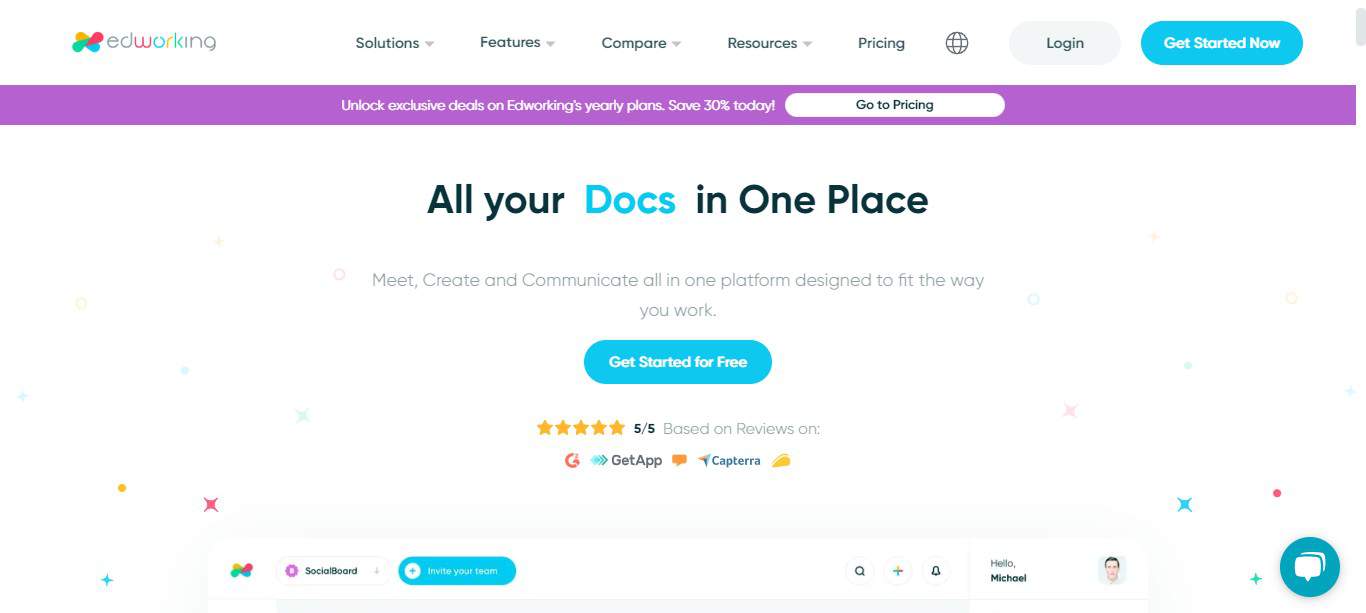
Credit: saaspirate.com
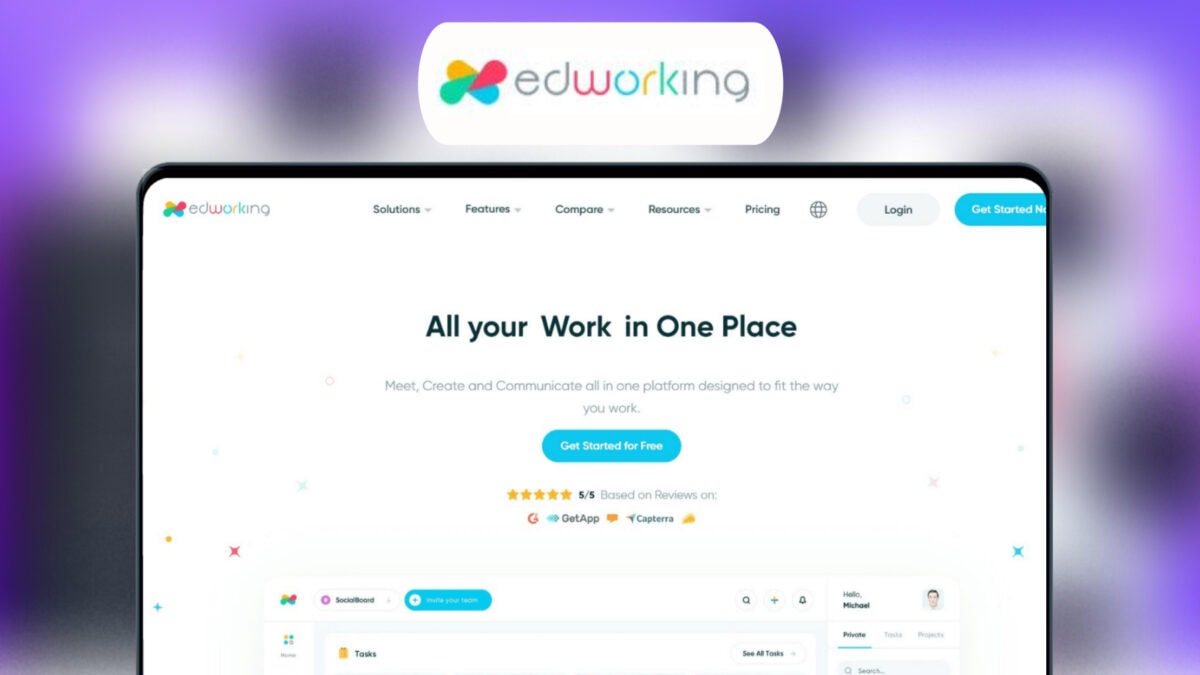
Credit: lifetimo.com
Frequently Asked Questions
What Is Edworking Lifetime Deal?
The Edworking Lifetime Deal is a one-time payment offer. It grants lifetime access to Edworking’s tools and services.
How Does Edworking Benefit Teams?
Edworking enhances collaboration by providing a unified platform. Teams can manage tasks, share files, and communicate seamlessly.
Is Edworking User-friendly?
Yes, Edworking is designed for ease of use. Its intuitive interface ensures quick adaptation for all users.
What Features Does Edworking Offer?
Edworking offers task management, file sharing, and communication tools. These features streamline workflows and improve productivity.
Conclusion
Edworking offers a robust solution for team productivity. Its all-in-one platform integrates tasks, video calls, chats, and files seamlessly. This ensures smooth collaboration and efficient workflow management. With customizable workflows and real-time tracking, Edworking adapts to your team’s needs. The lifetime deal offers excellent value. Explore the benefits and enhance your team’s productivity with Edworking today. For more details, visit Edworking Lifetime Deal.
