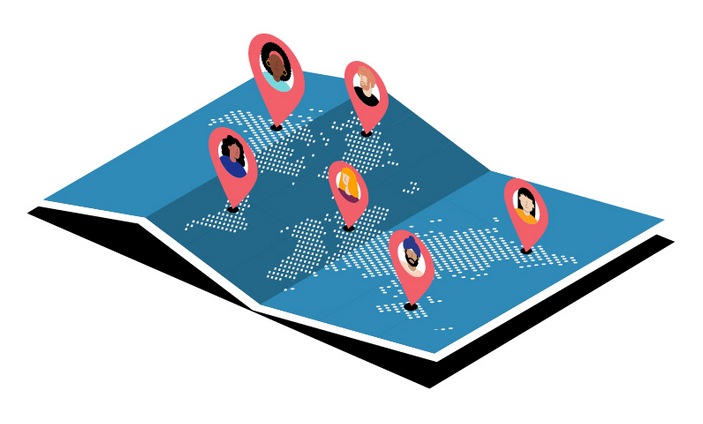Remote work is now more common than ever. Tools like Slack make it easier.
Slack helps teams communicate, share files, and collaborate. It brings your people, projects, and apps together in one place. This work operating system is beloved worldwide for its simplicity and effectiveness. If you’re working remotely, Slack can be a game-changer. With its intuitive interface, you can manage tasks, chat with colleagues, and integrate other tools seamlessly. Whether you’re a small team or a large organization, Slack adapts to your needs. Ready to improve your remote work experience? Learn more about Slack here. Embrace the future of work with Slack. Enhance your productivity and stay connected, no matter where you are.
Introduction To Slack For Remote Work
Remote work has changed the way we communicate and collaborate. Slack is a powerful tool that helps teams stay connected. This platform is designed to make remote work easier and more efficient.
What Is Slack?
Slack is a communication platform that brings people, projects, apps, and AI together. It is widely known as the world’s most beloved work operating system. With Slack, teams can chat in real-time, share files, and integrate with many apps.
Slack offers various features to enhance collaboration, such as:
- Channels: Create channels for different projects or teams.
- Direct Messages: Send private messages to individual team members.
- File Sharing: Easily share documents, images, and other files.
- Integrations: Connect with tools like Google Drive, Trello, and more.
- Search: Quickly find messages, files, and other content.
Purpose Of Slack In Remote Work
Slack aims to improve communication and collaboration in remote work settings. It centralizes all conversations in one place, making it easier for team members to stay updated. This reduces the need for long email threads and helps teams move faster.
Key benefits of using Slack for remote work include:
- Improved Communication: Real-time messaging keeps everyone in the loop.
- Better Organization: Channels help organize discussions by topic.
- Increased Productivity: Integrations with other tools streamline workflows.
- Enhanced Collaboration: Easy file sharing and search functions support teamwork.
Slack also supports remote work by providing a space for informal conversations. This helps build team culture even when members are not physically together. With Slack, remote work becomes more manageable and efficient.
Key Features Of Slack
Slack is a powerful tool for remote work. It offers several key features that help teams stay connected and organized. Below, we will explore some of the most important features that make Slack an essential tool for remote teams.
Channels For Organized Communication
With Slack, teams can create channels for different projects or topics. Each channel keeps conversations focused and easy to follow. Public channels are open for everyone, while private channels are restricted to specific members. This helps maintain organized communication within your team.
Direct Messaging For Quick Conversations
Slack’s direct messaging feature allows for quick one-on-one conversations. You can also create group messages for small team discussions. This is perfect for urgent queries or private messages. Direct messaging helps in maintaining quick and efficient communication.
Integration With Other Tools
Slack integrates with many other tools your team uses. This includes Google Drive, Trello, and more. You can receive notifications and updates directly in Slack. This makes it easier to manage all your work from one place. Integrations save time and keep everything streamlined.
File Sharing And Storage
Sharing files in Slack is simple. You can upload documents, images, and videos directly into channels or direct messages. Slack also offers storage for these files. This means you can access important documents anytime. File sharing and storage make collaboration seamless.
Search Functionality
Slack’s powerful search functionality helps you find messages and files quickly. You can search by keyword, sender, or date. This ensures you never lose track of important information. The search feature saves time and increases productivity.
How Slack Boosts Productivity
Slack has become an essential tool for remote work. It enhances productivity through streamlined communication, improved team collaboration, efficient task management, and real-time updates. This blog post explores how Slack can transform your remote work experience.
Streamlined Communication
Slack centralizes all team communication, making it easy to stay connected. Users can create channels for different projects or departments. This feature keeps conversations organized and accessible. Direct messaging allows private conversations between team members. You can also use mentions to get someone’s attention quickly.
- Create channels for specific topics or projects
- Use direct messages for private conversations
- Mention team members to ensure they see important updates
Enhanced Team Collaboration
Slack improves team collaboration by allowing file sharing and integration with other tools. Teams can share documents, images, and links directly in channels. This reduces the need for emails and keeps all resources in one place. Collaborative editing tools like Google Drive can be integrated, allowing real-time co-editing.
- Share files directly within channels
- Integrate with tools like Google Drive for co-editing
- Keep all resources easily accessible
Task Management Through Integrations
Slack supports many integrations that help with task management. Tools like Trello and Asana can be integrated to track project progress. These integrations allow you to create, assign, and update tasks without leaving Slack. This keeps the workflow smooth and centralized.
| Tool | Function |
|---|---|
| Trello | Task tracking and project management |
| Asana | Task assignment and progress tracking |
Real-time Updates And Notifications
Slack ensures you are always in the loop with real-time updates and notifications. You can customize notifications to avoid missing important messages. This feature helps maintain productivity by keeping everyone informed. Real-time updates ensure that all team members are on the same page.
- Receive real-time notifications for important updates
- Customize notifications based on your preferences
- Keep everyone informed and on the same page

Credit: nohq.co
Slack’s Role In Enhancing Collaboration
Slack is a powerful tool for remote teams. It enhances collaboration and ensures smooth communication. With Slack, teams can work together seamlessly, even if they are miles apart. Let’s explore some key features of Slack that boost team collaboration.
Collaborative Workspaces
Slack provides collaborative workspaces for teams. Each workspace is like a virtual office. Teams can create channels for different projects or topics. This keeps conversations organized and easy to follow. Team members can join channels relevant to their work. They can share ideas, files, and updates in real-time. This fosters an environment of continuous collaboration.
Shared Channels With External Partners
With Slack, teams can create shared channels with external partners. This is useful for collaborating with clients, vendors, and contractors. Shared channels enable seamless communication and file sharing with external stakeholders. This removes the need for endless email chains. Everyone stays on the same page, improving project coordination and delivery.
Video And Voice Calls
Slack supports video and voice calls. This is crucial for remote teams. Sometimes, a quick call can resolve issues faster than typing messages. Teams can use Slack to make one-on-one calls or group calls. This feature supports screen sharing, making it easier to discuss complex topics or demonstrate tasks. It adds a personal touch to remote communication.
Real-time Document Editing
Slack integrates with many document editing tools. Teams can edit documents in real-time without leaving Slack. This includes tools like Google Docs and Microsoft Office. Teams can share document links in channels and collaborate on them instantly. This ensures everyone has access to the latest version of a document. It speeds up the review and approval process.
Pricing And Affordability Of Slack
Slack is a popular tool for remote work. It offers various pricing plans to suit different needs. Understanding the cost and benefits can help you decide which plan is best for your team.
Free Vs. Paid Plans
Slack offers a free plan and several paid plans. The free plan includes:
- Access to 90 days of message history
- 10 integrations with other apps
- One-on-one voice and video calls
Paid plans provide additional features. These include:
- Unlimited message history
- Unlimited integrations
- Group voice and video calls
- 24/7 support
Paid plans start at $7.25 per user per month. Higher tiers offer more advanced features.
Cost-benefit Analysis
Consider the benefits of each plan to decide if the cost is justified:
| Feature | Free Plan | Paid Plans |
|---|---|---|
| Message History | 90 days | Unlimited |
| Integrations | 10 apps | Unlimited |
| Support | Standard | 24/7 |
| Calls | One-on-one | Group |
Choosing The Right Plan For Your Team
Assess your team’s needs:
- How often do you need to search message history?
- Do you use multiple apps for integration?
- Is group calling important for your meetings?
- Do you need round-the-clock support?
For small teams, the free plan may suffice. Larger teams or those needing advanced features might consider the paid plans.
Pros And Cons Of Using Slack
Slack is a popular tool for remote teams. It helps in managing communication and collaboration. But is it the right choice for your team? Let’s explore the advantages and drawbacks of using Slack.
Advantages Of Slack
Slack offers many advantages for remote teams. Some of the key benefits include:
- Easy Communication: Slack makes it simple to communicate with team members in real-time. You can use direct messages or group channels.
- Integration with Apps: Slack integrates with many tools like Google Drive, Trello, and Asana. This helps streamline workflows.
- Organized Channels: You can create channels for different projects or teams. This keeps conversations organized and focused.
- Searchable History: Slack keeps a record of all conversations. You can easily search for past messages and files.
- File Sharing: Share files easily within conversations. This makes it convenient to share important documents.
Drawbacks And Limitations
Despite its many advantages, Slack has some drawbacks. These include:
- Notification Overload: With constant notifications, it can be distracting. It may affect productivity.
- Cost: The free version has limitations. The paid plans can be expensive for small teams.
- Complexity: New users might find it complex. It takes time to learn all features.
- Dependency on Internet: Slack requires a stable internet connection. This can be a problem in areas with poor connectivity.
- Privacy Concerns: Some users worry about data privacy. It is important to understand Slack’s privacy policies.
User Experiences And Feedback
Users have shared both positive and negative experiences with Slack.
Positive experiences:
- Many users appreciate the ease of communication and collaboration.
- Integration with other apps is often praised.
- Users like the organized channels and searchable history.
Negative experiences:
- Some users feel overwhelmed by notifications.
- New users find the platform complex and hard to navigate.
- Concerns about the cost and privacy are common.
Overall, Slack has many benefits but also some limitations. Consider these factors when choosing a communication tool for your team.
Ideal Users And Scenarios For Slack
Slack has become the go-to tool for many remote teams. Its real-time messaging, file sharing, and integrations with other tools make it indispensable. Let’s explore the ideal users and scenarios for Slack.
Best Suited For Remote Teams
Remote teams benefit greatly from Slack. Its instant messaging keeps everyone connected. You can create channels for different projects. This helps in organizing conversations and keeping everyone on the same page.
- Real-time communication: No more waiting for email replies.
- File sharing: Share documents and images easily.
- Integrations: Connect Slack with tools like Google Drive and Trello.
Industry-specific Use Cases
Slack is versatile and can be used in various industries.
| Industry | Use Case |
|---|---|
| Tech | Development teams can integrate with GitHub to track code changes. |
| Marketing | Marketing teams can use Slack to collaborate on campaigns and track progress. |
| Education | Teachers can create channels for different classes and share resources. |
Small Businesses Vs. Large Enterprises
Both small businesses and large enterprises can use Slack, but their needs might differ.
- Small Businesses: They can use Slack for its affordability and flexibility.
- Large Enterprises: They benefit from Slack’s advanced features and integrations.
Small businesses might focus on basic communication and project management. Large enterprises might need advanced security and compliance features.

Credit: slack.com

Credit: www.yearup.org
Frequently Asked Questions
What Is Slack Used For In Remote Work?
Slack is used for communication, collaboration, and project management. It enables remote teams to stay connected.
How Does Slack Improve Productivity?
Slack improves productivity by centralizing communication, integrating with tools, and reducing email clutter. It streamlines workflows.
Can Slack Replace Emails For Remote Teams?
Yes, Slack can replace emails by offering real-time messaging, file sharing, and organized channels for discussions.
Is Slack Secure For Remote Work?
Yes, Slack offers robust security features including encryption, two-factor authentication, and compliance with industry standards.
Conclusion
Slack makes remote work easier and more efficient. It connects your people, projects, and apps in one place. Simplify communication and boost productivity with Slack. It’s user-friendly and perfect for any team. Start using Slack today and experience the benefits firsthand. Check out Slack here.