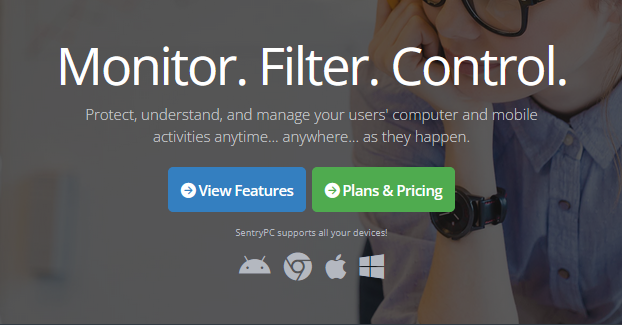Monitoring and controlling computer and mobile activities can be a challenging task. SentryPC offers a solution designed to help parents and businesses manage device usage effectively.
SentryPC is a powerful, cloud-based software that combines activity monitoring, content filtering, and time management into one comprehensive tool. Whether you are a concerned parent looking to protect your children online or a business owner aiming to enhance employee productivity, SentryPC caters to your needs. With real-time monitoring, detailed logs, and the ability to set usage limits, this software ensures that you have complete control over all user activities. In this blog post, we will explore SentryPC reviews to help you understand its features, benefits, and how it can provide peace of mind in managing your digital environment. For more details, visit the official site here.
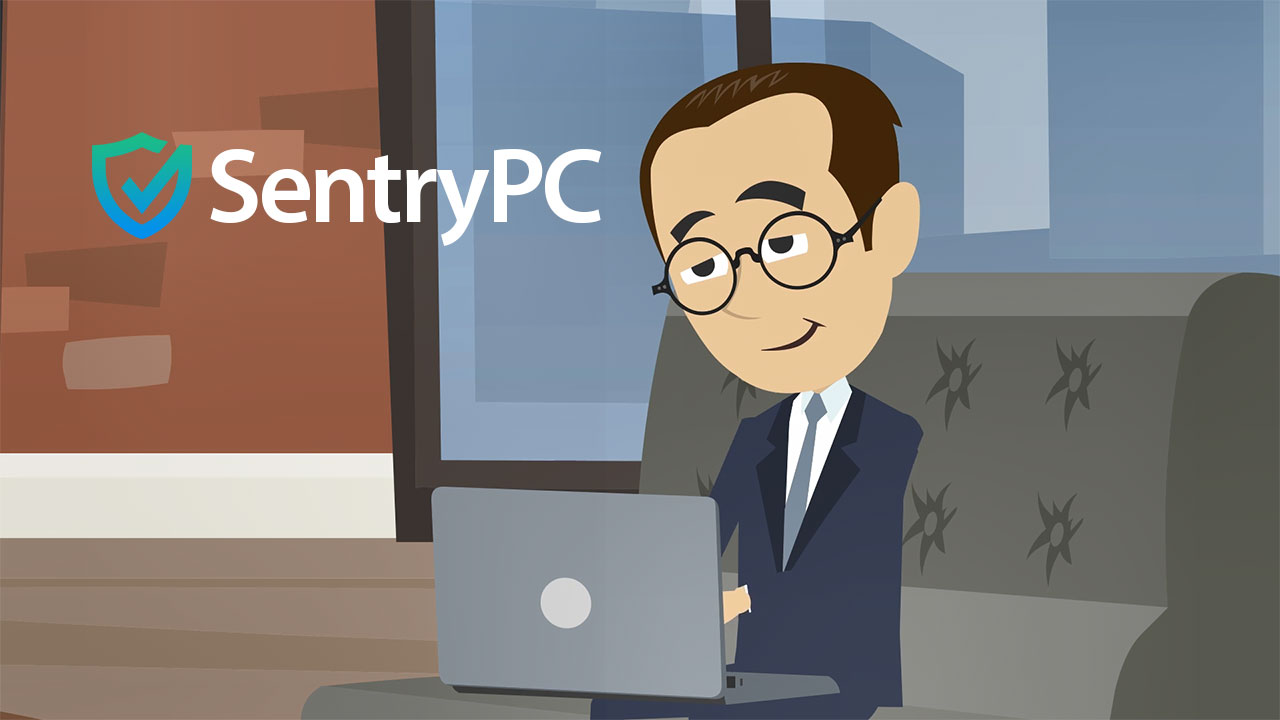
Credit: www.sentrypc.com
Introduction to SentryPC
SentryPC is a cloud-based software designed to monitor, filter, and control computer and mobile activities. It caters to both concerned parents and businesses looking to keep track of their users. This versatile tool ensures comprehensive monitoring and management of device usage, making it an essential tool in today’s digital age.
What is SentryPC?
SentryPC is a powerful software solution that provides real-time activity monitoring, content filtering, and time management. It operates entirely in the cloud, making it accessible from any web-enabled device without needing direct access to the monitored devices after installation. SentryPC is compatible with various devices, including Android, Chromebook, Mac, and Windows.
Purpose and Use Cases
SentryPC serves multiple purposes, making it suitable for different users. Here are some key use cases:
- Parental Control: Parents can monitor their children’s online activities, filter inappropriate content, and manage screen time.
- Employee Monitoring: Businesses can track employee productivity, block access to non-work-related sites, and manage work hours.
Below is a detailed look at the main features of SentryPC:
| Feature | Description |
|---|---|
| Activity Monitoring | Records all user activities in real-time and provides detailed logs of computer and phone usage. |
| Content Filtering | Filters applications, games, websites, and keywords, allowing blocking or setting specific hours for content accessibility. |
| Time Management | Schedules device usage with daily limits and sets maximum usage limits for each day or week. |
| Cloud-based Access | Secure online account accessible from any web-enabled device, no need for direct access to monitored devices after installation. |
| Real-time Viewing | View activities as they happen and apply settings instantly. |
| Stealth Operation | Operates without user awareness, with optional warning messages displayed. |
| Central Management | Manages multiple devices and users from a single account. |
| Activity Alerts and Reports | Detailed activity alerts for blocked actions and in-depth usage reports with visual charts. |
| Downloadable Archives | Activity logs can be downloaded for offline use. |
| Ease of Use | No need to access the device after installation. |
| Free Updates | Lifetime free updates with no hidden costs. |
For more details on pricing and plans, users can visit the SentryPC website.
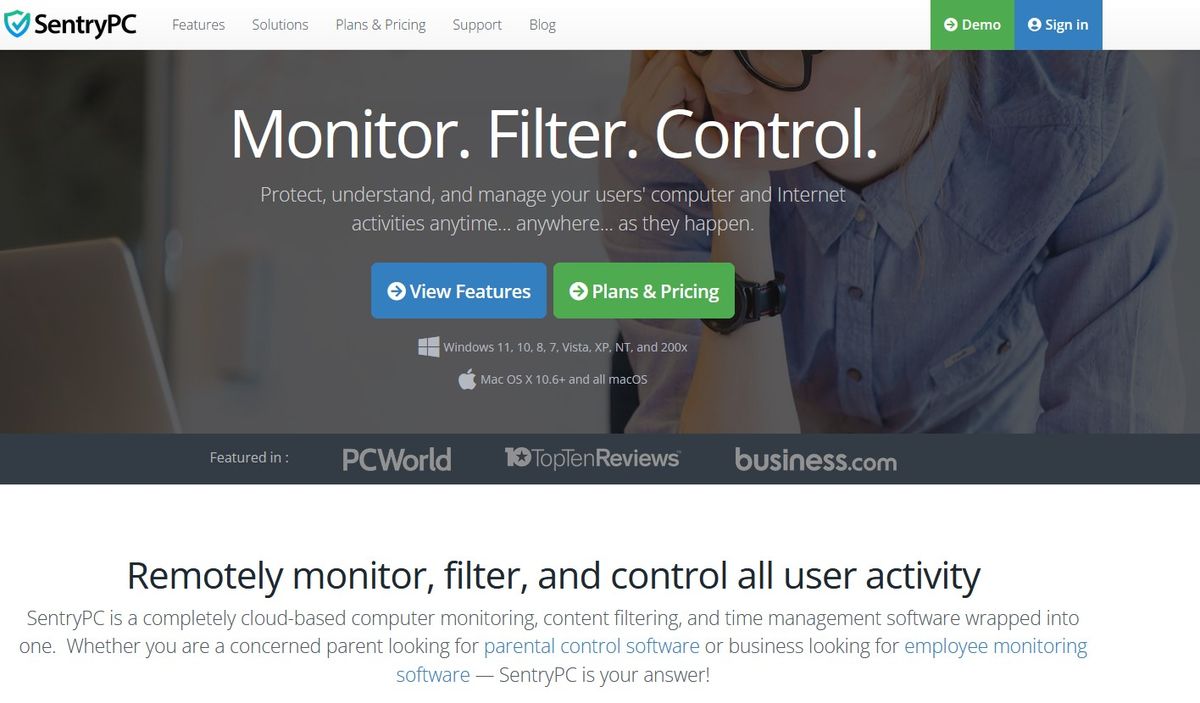
Credit: www.techradar.com
Key Features of SentryPC
SentryPC offers a robust suite of features designed to help parents and businesses monitor, filter, and control computer and mobile activities. Below, we explore some of the key features that make SentryPC an essential tool for both parental control and employee monitoring.
SentryPC provides detailed logs of all user activities in real-time. It records everything, including application usage, website visits, and even keystrokes. This feature ensures that you are always aware of what users are doing on their devices.
SentryPC allows you to filter and block inappropriate content. You can restrict access to certain websites, applications, games, and keywords. You can also set specific hours during which certain content is accessible. This helps maintain a safe and productive environment.
With SentryPC, you can set daily and weekly usage limits for devices. This feature allows you to schedule when devices can be used, ensuring that users do not spend excessive time on them. It is especially useful for parents wanting to manage their children’s screen time.
SentryPC is entirely cloud-based, allowing you to monitor and control devices from anywhere. You do not need direct access to the monitored devices after installation. You can view activities and apply settings instantly from any web-enabled device.
SentryPC provides detailed activity alerts for any blocked actions. You can receive in-depth usage reports and visual charts that help you understand user behavior. Activity logs can also be downloaded for offline use, ensuring you always have access to important information.
User Activity Monitoring
SentryPC offers a comprehensive solution for monitoring user activities on computers and mobile devices. This cloud-based software helps parents and employers gain insights into user behavior, ensuring safety, productivity, and compliance.
How It Works
SentryPC records all user activities in real-time, providing detailed logs of computer and phone usage. These logs include:
- Application usage
- Website visits
- Keystrokes
- Chat messages
The software operates in stealth mode, so users are unaware of the monitoring. Settings can be applied instantly, and all data is accessible from a secure online account. This means you can view activities as they happen, no matter where you are.
Benefits for Employers and Parents
Employers can ensure productivity and security by monitoring employee activities. This helps in:
- Preventing time theft
- Protecting sensitive data
- Ensuring compliance with company policies
Parents can safeguard their children’s online experience. SentryPC helps in:
- Blocking inappropriate content
- Setting usage limits
- Monitoring social media interactions
Privacy Considerations
While SentryPC provides robust monitoring features, it also respects user privacy. The software includes:
- Optional warning messages
- Customizable alert settings
These features ensure users are aware of monitoring activities when necessary. Additionally, SentryPC complies with legal standards for monitoring software, ensuring ethical use.
Content Filtering and Blocking
SentryPC offers a robust content filtering and blocking feature. This feature is designed to ensure safe and productive use of computers and mobile devices. It is suitable for both parental control and employee monitoring. Whether you want to protect minors or enhance workplace productivity, SentryPC’s content filtering has you covered.
Customizable Filters
One of the standout features of SentryPC is its customizable filters. Users can filter applications, games, websites, and keywords. This ensures that only appropriate content is accessible. You can even set specific hours for content accessibility, providing flexibility and control.
| Filter Type | Description |
|---|---|
| Applications | Block or allow specific software and games. |
| Websites | Restrict access to certain sites. |
| Keywords | Filter content based on specific words. |
Protecting Minors
For parents, protecting minors online is a top priority. SentryPC ensures that children are safe while using their devices. The content filtering feature blocks inappropriate websites and applications. Parents can set daily limits on device usage, making sure kids have a balanced lifestyle.
- Blocks adult content
- Filters violent games
- Limits screen time
Enhancing Workplace Productivity
In a business setting, enhancing workplace productivity is crucial. SentryPC helps employers monitor and control employee activities. By blocking distracting websites and applications, employees can stay focused on their tasks. Real-time viewing and detailed logs provide insights into employee productivity.
- Restrict social media
- Block streaming sites
- Monitor application usage
In summary, SentryPC’s content filtering and blocking feature is a comprehensive tool. It caters to the needs of both parents and employers. With customizable filters, protection for minors, and tools to enhance productivity, it is a versatile solution for monitoring and controlling device usage.
Time Management Controls
SentryPC offers robust time management controls to help users manage and regulate device usage effectively. These controls are essential for both parents and businesses to ensure balanced and healthy usage of computers and mobile devices. Below, we’ll explore some of the key aspects of these controls.
Setting Time Limits
One of the standout features of SentryPC is the ability to set time limits. Users can schedule device usage with specific daily limits. This feature allows administrators to define the maximum number of hours a device can be used each day or week.
Here’s a simple table illustrating how you can set time limits:
| Device | Daily Limit | Weekly Limit |
|---|---|---|
| Computer | 2 hours | 14 hours |
| Mobile | 1 hour | 7 hours |
Balancing Screen Time
Ensuring a balance between screen time and other activities is crucial. SentryPC helps in balancing screen time by providing detailed logs and reports of device usage. These insights allow users to adjust and manage screen time effectively.
Using these logs, users can:
- Monitor daily and weekly usage patterns.
- Identify periods of excessive use.
- Make informed decisions to adjust time limits.
Encouraging Healthy Usage Habits
SentryPC goes beyond just limiting usage by also encouraging healthy usage habits. With the ability to block or restrict access to certain applications and websites during specific hours, users can promote a more balanced and productive use of devices.
Key features that support healthy habits include:
- Application and website filtering.
- Setting specific hours for content accessibility.
- Real-time activity monitoring and alerts.
By leveraging these tools, SentryPC ensures that users develop better digital habits, leading to improved productivity and well-being.
Remote Access and Control
SentryPC offers robust remote access and control capabilities, making it a powerful tool for parents and businesses. This cloud-based software allows you to monitor, filter, and manage activities on computers and mobile devices from anywhere.
Features and Functionality
The remote access and control features are extensive and cater to various needs:
- Activity Monitoring: Record user activities in real-time and access detailed logs.
- Content Filtering: Block applications, games, websites, and keywords.
- Time Management: Schedule device usage with daily limits and maximum usage times.
- Real-time Viewing: Monitor activities as they happen and apply settings instantly.
- Stealth Operation: Operate without user awareness, with optional warning messages.
- Central Management: Manage multiple devices and users from one account.
- Activity Alerts and Reports: Get detailed alerts and comprehensive usage reports.
- Downloadable Archives: Download activity logs for offline use.
- Cloud-based Access: Access your secure online account from any web-enabled device.
Ease of Use
SentryPC ensures ease of use with its cloud-based interface. You don’t need direct access to the monitored devices after installation. The software is designed to be user-friendly, allowing you to manage everything remotely. Free lifetime updates are included, ensuring no hidden costs.
Security Measures
SentryPC prioritizes security. It operates in stealth mode, making it undetectable to users unless you choose to display warning messages. The cloud-based platform ensures secure access to your monitoring account from any device. Plus, detailed activity alerts and reports enhance security by notifying you of any blocked actions.
For those looking for a comprehensive monitoring solution, SentryPC’s remote access and control features offer a reliable and user-friendly option.
Reporting and Alerts
SentryPC offers extensive reporting and alert features. These tools help users monitor and manage computer and mobile activities. Here we delve into the details of these features.
Detailed Reports
SentryPC provides detailed reports on all user activities. These reports include logs of computer and phone usage, giving a clear picture of how devices are being used.
| Report Type | Description |
|---|---|
| Activity Logs | Records all user activities in real-time. |
| Usage Reports | In-depth usage reports with visual charts. |
| Blocked Actions | Detailed alerts for blocked actions. |
These reports can be downloaded for offline use. This ensures you always have access to critical data.
Real-time Alerts
SentryPC sends real-time alerts for specific activities. You can receive notifications when certain actions are performed. This includes attempts to access blocked content or applications.
- Immediate notifications for blocked content.
- Alerts for attempts to access restricted applications.
- Customizable alert settings based on user preferences.
These alerts help in promptly addressing any unwanted activities, ensuring better control and security.
Analyzing User Behavior
One of the most valuable features of SentryPC is its ability to analyze user behavior. By reviewing detailed reports and real-time alerts, users can understand patterns and trends in device usage.
- Identify frequently accessed websites and applications.
- Recognize peak activity times.
- Monitor compliance with set usage rules.
This analysis helps in making informed decisions about content filtering and time management settings.
Pricing and Affordability
Understanding the pricing and affordability of SentryPC is crucial for both parents and businesses. The software provides various features, but how does it fare in terms of cost? Let’s delve into the details.
Subscription Plans
SentryPC offers different subscription plans to suit various needs. These plans are designed to cater to both individual and enterprise users. The subscription plans are:
| Plan | Devices | Price |
|---|---|---|
| Basic Plan | 1 Device | $59.95/year |
| Business Plan | Up to 50 Devices | $995/year |
| Enterprise Plan | Custom | Contact for Pricing |
Cost Vs. Value
The cost of SentryPC is justified by the value it provides. For parents, it offers peace of mind through comprehensive monitoring and content filtering. For businesses, it enhances productivity by managing and controlling employee activities.
- Real-time Monitoring: See activities as they happen.
- Content Filtering: Block inappropriate content and apps.
- Time Management: Set usage limits to control screen time.
The software’s ease of use and cloud-based access make it a valuable investment. The lifetime free updates further add to its value, ensuring users always have access to the latest features.
Free Trial and Money-back Guarantee
SentryPC does not offer a free trial, but it does have a money-back guarantee. This allows users to test the software risk-free.
- Money-Back Guarantee: If unsatisfied, users can request a refund within a specified period.
Although specific refund policies are not detailed in the text, users are advised to check the SentryPC website or contact customer support for precise information.
Pros and Cons of SentryPC
SentryPC is a popular choice for monitoring and controlling computer and mobile activities. It offers a range of features that make it suitable for both parental and business use. Here, we will explore the advantages and limitations of using SentryPC, along with user feedback and reviews.
Advantages
- Activity Monitoring: Records all user activities in real-time and provides detailed logs of computer and phone usage.
- Content Filtering: Filters applications, games, websites, and keywords. Allows blocking or setting specific hours for content accessibility.
- Time Management: Schedules device usage with daily limits. Sets maximum usage limits for each day or week.
- Cloud-based Access: Secure online account accessible from any web-enabled device. No need for direct access to monitored devices after installation.
- Device Compatibility: Compatible with Android, Chromebook, Mac, and Windows.
- Real-time Viewing: View activities as they happen and apply settings instantly.
- Stealth Operation: Operates without user awareness. Optional warning messages can be displayed.
- Central Management: Manages multiple devices and users from a single account.
- Activity Alerts and Reports: Detailed activity alerts for blocked actions. In-depth usage reports and visual charts.
- Downloadable Archives: Activity logs can be downloaded for offline use.
- Ease of Use: No need to access the device after installation.
- Free Updates: Lifetime free updates with no hidden costs.
Limitations
- Cost: Pricing information is available on the SentryPC website, and specific plans may be expensive for some users.
- Refund Policy: Details regarding refunds or returns are not provided in the given text. Users should refer to the SentryPC website for specific information.
- Internet Dependency: Requires a stable internet connection to access the cloud-based features.
- Stealth Mode Restrictions: While it operates in stealth mode, optional warning messages may alert users to its presence.
User Feedback and Reviews
Users have provided mixed reviews about SentryPC. Many appreciate its comprehensive monitoring features and ease of use. Parents find it helpful for ensuring their children’s online safety. Businesses benefit from improved productivity and security.
However, some users have expressed concerns about the cost and the need for a stable internet connection. The lack of detailed refund policies has also been noted as a potential drawback.
Overall, SentryPC is praised for its functionality and effectiveness in providing control over computer and mobile activities.
Ideal Users and Scenarios
SentryPC is a versatile monitoring software that caters to a range of users and scenarios. Whether you are a parent concerned about your child’s online safety or a business owner looking to monitor employee productivity, SentryPC offers comprehensive solutions.
Best Use Cases
- Parental Control: Monitor and manage children’s online activities.
- Employee Monitoring: Ensure employees are productive and adhering to company policies.
- Educational Institutions: Monitor students’ device usage and filter inappropriate content.
- Personal Use: Track and control your own device usage for better time management.
Recommendations for Parents
Parents can benefit greatly from SentryPC’s features:
- Activity Monitoring: Keep a close eye on your child’s computer and mobile usage in real-time.
- Content Filtering: Block inappropriate websites, applications, and keywords to ensure safe browsing.
- Time Management: Set daily or weekly usage limits to manage screen time effectively.
- Real-time Viewing: View activities as they happen and make instant adjustments if necessary.
SentryPC helps parents protect their children from online threats and manage their screen time efficiently.
Recommendations for Businesses
Businesses can leverage SentryPC to boost productivity and maintain security:
- Activity Monitoring: Track employee activities on computers and mobile devices to ensure they are focused on work-related tasks.
- Content Filtering: Block access to non-work-related websites and applications, reducing distractions.
- Central Management: Manage multiple devices and users from a single account, making it easier to oversee large teams.
- Activity Alerts and Reports: Receive detailed alerts and reports on employee activities, helping identify potential issues early.
SentryPC provides businesses with the tools needed to enhance productivity and safeguard company resources.

Credit: jadirectives.com
Frequently Asked Questions
What is SentryPC?
SentryPC is a cloud-based monitoring and control software. It helps manage and monitor user activities on computers.
How Does SentryPC Work?
SentryPC works by installing a small agent on each device. This agent collects and reports usage data to the cloud.
Is SentryPC Easy to Install?
Yes, SentryPC is easy to install. The installation process is simple and user-friendly.
What Features Does SentryPC Offer?
SentryPC offers activity monitoring, website filtering, time management, and application blocking. It provides comprehensive user control.
Conclusion
SentryPC offers a robust solution for monitoring and controlling device usage. Its cloud-based platform ensures easy access and real-time updates. Parents and businesses can benefit from its comprehensive features. Activity monitoring, content filtering, and time management are all included. SentryPC supports multiple devices and operating systems. For more details, check out SentryPC’s official website. Enhance security and productivity today with SentryPC.