In today’s digital age, cybersecurity is crucial. Protecting your online presence is vital.
Cyber threats are growing, and everyone is at risk. From personal data breaches to business hacks, the dangers are real and constant. Understanding the basics of cybersecurity can make a big difference. It helps you safeguard your information and maintain your privacy.
Whether you’re a student, professional, or business owner, these tips are valuable. They can help you navigate the digital world safely. This blog will explore essential cybersecurity tips. These tips are easy to follow and highly effective. Let’s dive in and learn how to protect ourselves online. Your digital safety matters. Stay informed and secure.
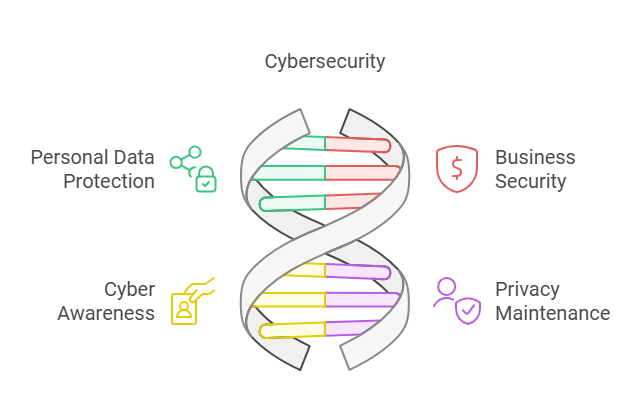
Importance Of Cybersecurity
The internet is full of cyber threats. Hackers create new viruses and malware every day. They target both individuals and businesses. Security breaches can lead to data loss and financial damage. Protecting your information is more important than ever.
Personal data can be stolen and misused. This includes bank details, emails, and photos. Businesses risk losing trade secrets and client information. Cyber attacks can cause financial losses and reputation damage. Both individuals and companies need strong cybersecurity measures.
Strong Password Practices
Use a mix of letters, numbers, and symbols. Avoid common words or easy patterns. Longer passwords are better. Aim for at least 12 characters. Do not use personal information like names or birthdays. Change your passwords regularly.
Password managers help you store and create strong passwords. They generate complex passwords for each account. You only need to remember one master password. This reduces the risk of using weak passwords. It also saves time.
Two-factor Authentication
Two-Factor Authentication (2FA) adds an extra layer of security. After entering your password, you get a code on your phone. You must enter this code to access your account. This makes it harder for hackers to get in. Even if they have your password, they can’t log in without the code. 2FA is simple and effective. It helps keep your data safe.

2FA improves account security. It blocks most hacking attempts. Your accounts stay safe even if passwords are leaked. It is easy to set up and use. Many services offer 2FA for free. You can feel safer online with 2FA. Peace of mind is a big benefit. Protect your data with 2FA today.
Safe Browsing Habits
Phishing scams trick people into giving personal info. They often look like real emails or websites. Check the sender’s email address. It might look strange or different. Never click on links from unknown sources. Always type the web address into your browser. Look for spelling errors in the email. Real companies do not usually make mistakes.
Malicious websites can harm your computer. They might steal your data. Use a trusted browser with safety features. Enable pop-up blockers. They stop harmful windows from opening. Always check if a website is secure. Look for “https” in the web address. Avoid clicking on ads. They often lead to dangerous sites.
Software And System Updates
Updates keep your software safe. They fix bugs and improve security. Hackers look for weak spots in old software. Updates close these weak spots. Always use the latest version of your software. This keeps your system strong. New updates can add new features too. These features make your software better. Never skip an update. Your safety depends on it.
Set your system to update automatically. This way, you never miss an update. Automatic updates save time. You don’t need to remember to update. Your system stays safe on its own. Most software has an option for auto-updates. Turn this option on. It is easy and smart. This keeps your system secure without extra work. Trust the automatic updates. They protect you.
Secure Networks
A VPN is like a secret tunnel for your internet. It hides your online activity. No one can see what you do. This keeps your data safe. You should use a VPN on public Wi-Fi. Airports, cafes, and libraries are risky places. Bad people can steal your information there. A VPN protects you from them. It’s easy to set up a VPN. Many services are available. Some are free, some you pay for. Choose one that suits you. Make sure it’s a trusted service.

Your home Wi-Fi needs protection too. Start with a strong password. Use numbers, letters, and symbols. Change it often. Don’t use easy passwords like “123456” or “password”. Your Wi-Fi name should not give away personal info. Avoid names like “John’s Wi-Fi”. Use a name that doesn’t link to you. Update your router software regularly. This keeps it secure. Turn off the Wi-Fi when not in use. This prevents attacks when you’re not home.
Data Backup Strategies
Regular backups are very important. They help protect your data. Files can get lost or damaged. Backing up your data ensures you don’t lose important stuff. Do it daily or weekly. Set a schedule and stick to it. Use reminders to help you remember. Backups can be automatic or manual. Choose what works best for you. The key is consistency.
Cloud storage is storing data online. Local storage means saving on a device like a hard drive. Cloud storage is accessible from anywhere. Local storage is usually faster. Cloud storage often has more space. Local storage can be more secure. Both have pros and cons. Use both for best results. Backing up in two places adds extra safety. Always keep your data safe.
Educating Yourself And Others
Keeping up with the latest cyber threats is crucial. New threats appear often. Read news from trusted sources. Follow cybersecurity experts on social media. Take online courses about internet safety. Share what you learn with others. This helps everyone stay safe.
Teach your employees and family about online safety. Explain the dangers of clicking unknown links. Show them how to create strong passwords. Encourage them to use two-factor authentication. Conduct regular training sessions. Make cybersecurity a daily habit.
Frequently Asked Questions
What Are Basic Cybersecurity Tips?
Use strong passwords, enable two-factor authentication, and update software regularly. Avoid clicking suspicious links and install antivirus protection.
How Can I Protect My Personal Information Online?
Use strong, unique passwords for each account. Enable privacy settings on social media. Avoid sharing sensitive information publicly.
Why Is Two-factor Authentication Important?
Two-factor authentication adds an extra layer of security. It requires a second form of verification, making unauthorized access more difficult.
How Do I Recognize Phishing Emails?
Phishing emails often contain suspicious links or attachments. Check for spelling errors and unknown senders. Verify the sender’s address.
Conclusion
Staying safe online requires some effort. Follow these cybersecurity tips for protection. Use strong passwords and update them often. Avoid clicking on suspicious links. Always back up your data. Regularly update your software. These steps can help safeguard your information.
Stay vigilant and keep your digital life secure. Your online safety is worth the effort.