In the digital marketing world, automation can make or break your strategy. AWeber offers powerful automation capabilities to streamline your email marketing efforts.
AWeber is not just another email marketing tool; it’s a comprehensive solution designed to help businesses connect with their audience, automate processes, and drive sales. Imagine freeing up hours of manual work by automating email responses and campaigns. With AWeber’s intuitive platform, you can easily build landing pages, set up online stores, and send engaging push notifications. It integrates with over 750 tools like PayPal, Shopify, and WordPress, making it a versatile choice for any business. Whether you’re a small business or managing high-volume communications, AWeber’s features and robust support system ensure you stay ahead in the competitive market. Discover how AWeber can take your email marketing to the next level here.
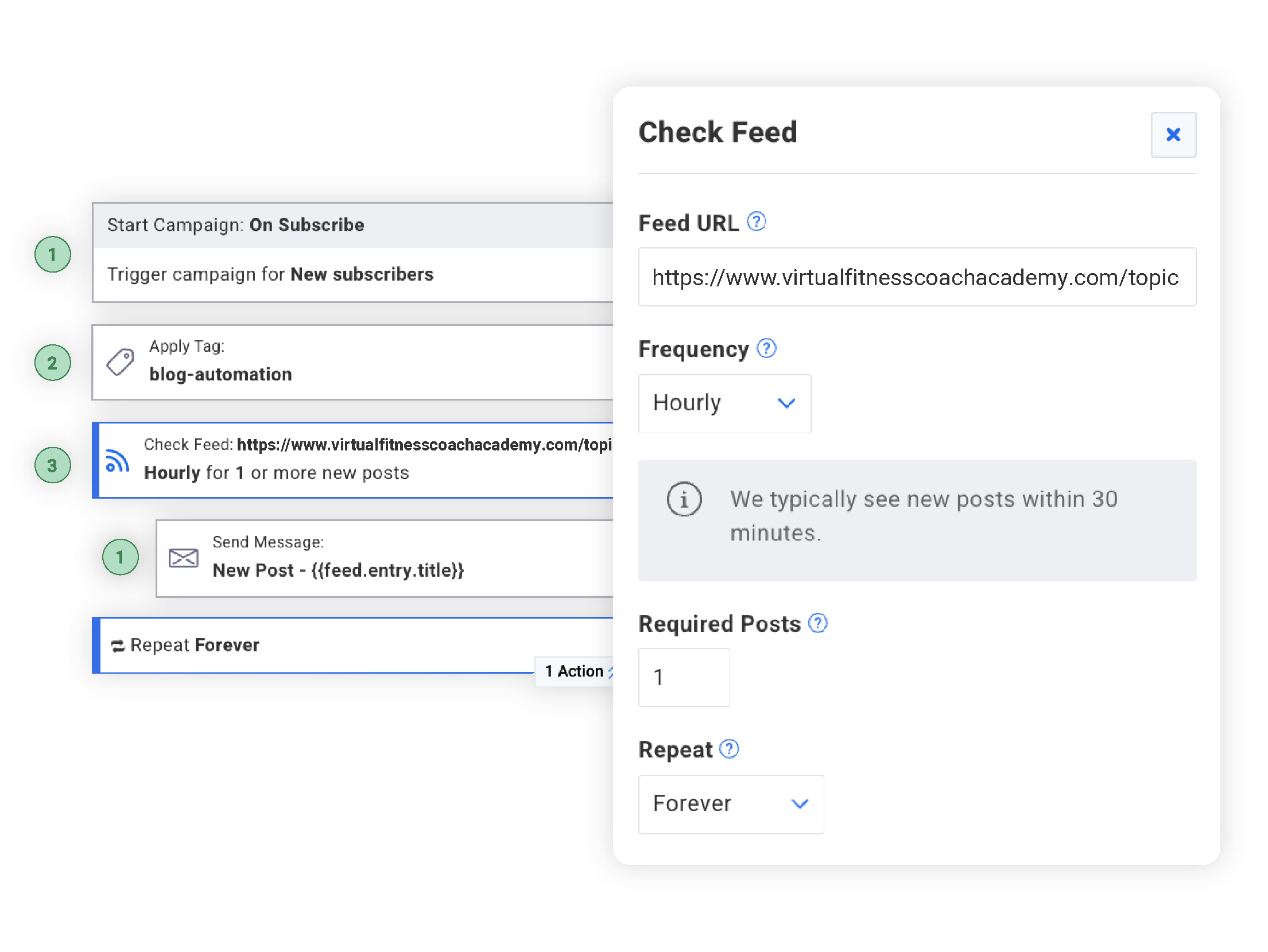
Credit: www.aweber.com
Introduction To AWeber Automation Capabilities
AWeber is a powerful email marketing and automation solution. It helps businesses connect with their audience, automate tasks, and grow their vision. This section explores the automation capabilities of AWeber and how they can enhance your marketing efforts.
Overview Of AWeber
AWeber was established in 1998 and has since provided industry-leading tools for email marketing. The platform offers a variety of features that are designed to help businesses attract more customers, increase revenue, and keep customers engaged. These features include:
- Email Marketing: Create and manage email campaigns with ease.
- Email Automation: Automate email responses and campaigns to save time.
- Landing Page Builder: Design and deploy landing pages without any coding skills.
- Ecommerce: Set up online stores and manage sales directly through AWeber.
- Web Push Notifications: Send notifications to engage users even when they are not on your site.
- Sign Up Form Builder: Create and integrate sign-up forms to grow your email list.
- AI Writing Assistant: Utilize AI for writing assistance and subject line suggestions.
- Link in Bio Page: Create a customizable link in bio page to direct traffic to various platforms.
These features are designed to help businesses connect, automate, and sell their vision to the world. The platform also offers over 750 integrations with tools like PayPal, Shopify, WordPress, Facebook, and Zapier.
Purpose Of AWeber Automation
AWeber’s automation capabilities are designed to streamline your marketing efforts. By automating tasks, you can focus on other important aspects of your business. Here are some key benefits of AWeber automation:
| Benefit | Description |
|---|---|
| Attract More Customers | Effortlessly attract customers with landing pages and sign-up forms. |
| Increase Revenue | Set up online stores, manage subscriptions, and create payment plans. |
| Customer Engagement | Send personalized emails and automate marketing campaigns. |
| Streamline Marketing | Use pre-built automations to save time and effort. |
| Content Visibility | Automate content promotion for blogs, Etsy, and YouTube. |
The goal of AWeber automation is to make your marketing more efficient. With these tools, you can focus on creating value for your customers while AWeber handles the repetitive tasks.
Key Features Of AWeber Automation
AWeber offers powerful automation features to help businesses streamline their marketing efforts. These tools are designed to save time and increase engagement. Here are the key features of AWeber automation:
The drag-and-drop email builder makes it easy to create stunning emails. You can choose from a variety of templates and customize them to fit your brand. Simply drag elements like text, images, and buttons into place. No coding skills are required.
With campaign automation workflows, you can set up automated email sequences. These workflows allow you to send the right message at the right time. You can welcome new subscribers, nurture leads, and follow up with customers automatically.
Tagging and segmentation features help you organize your contacts. You can tag subscribers based on their behavior and interests. Segmentation allows you to send targeted emails to specific groups. This ensures your messages are relevant and personalized.
Behavioral triggers enable you to send emails based on subscriber actions. For example, you can send a follow-up email when someone clicks a link or makes a purchase. This helps you engage with your audience at key moments.
Advanced analytics and reporting tools provide insights into your email campaigns. You can track open rates, click-through rates, and conversions. This data helps you understand what works and where you can improve.
Drag-and-drop Email Builder
The Drag-and-Drop Email Builder by AWeber simplifies the process of creating professional emails. It eliminates the need for coding skills, making it accessible for everyone. This tool empowers users to design visually appealing emails with ease and precision.
Ease Of Use
The Drag-and-Drop Email Builder is designed with user-friendliness in mind. Users can simply drag elements like text blocks, images, and buttons into their email templates. This intuitive interface ensures that even beginners can create professional-looking emails without any hassle.
Here are some key aspects that enhance the ease of use:
- Simplified Layout: The interface is clean and straightforward.
- Real-Time Editing: See changes as you make them.
- No Coding Required: Perfect for those without technical skills.
Customization Options
AWeber’s Drag-and-Drop Email Builder offers extensive customization options. Users can tweak their email designs to match their brand’s style and voice. Customization features include:
- Pre-designed Templates: Start with a template and make it your own.
- Color Schemes: Match your brand’s colors effortlessly.
- Fonts: Choose from a variety of fonts to enhance readability.
- Images and Logos: Easily upload and position your brand assets.
These options ensure that every email sent is unique and engaging, reflecting the brand’s identity clearly.
Time-saving Benefits
The Drag-and-Drop Email Builder is not just user-friendly and customizable, but it also offers significant time-saving benefits. With this tool, you can:
- Create Emails Quickly: Build and send emails in minutes.
- Reuse Templates: Save and reuse your favorite email layouts.
- Automate Tasks: Integrate with AWeber’s automation features to streamline your marketing efforts.
Using this tool reduces the time spent on email creation, allowing you to focus on other critical aspects of your business. It’s a valuable asset for efficient email marketing.
Campaign Automation Workflows
Automating your email marketing campaigns can save you time and increase efficiency. With AWeber’s campaign automation workflows, you can connect with your audience in a personalized and timely manner. Let’s explore some key features that make AWeber’s automation capabilities stand out.
Pre-built Templates
AWeber offers a variety of pre-built templates designed to streamline your campaign creation process. These templates are crafted to suit different marketing needs, helping you to launch campaigns quickly and efficiently. Whether you need to welcome new subscribers or re-engage inactive ones, you will find a template that fits your requirements.
| Template Type | Purpose |
|---|---|
| Welcome Series | Introduce new subscribers to your brand |
| Re-engagement | Win back inactive subscribers |
| Product Launch | Promote new products or services |
Personalization Capabilities
Personalizing your email campaigns can significantly improve engagement rates. AWeber’s personalization capabilities allow you to tailor content based on subscriber data. This includes using dynamic content blocks that change based on subscriber preferences and behavior.
- Custom Fields: Add personalized details like names and locations.
- Behavioral Triggers: Send emails based on subscriber actions.
- Dynamic Content: Adjust email content to match subscriber interests.
Scalability For Growing Businesses
As your business grows, so do your email marketing needs. AWeber provides scalability for growing businesses, ensuring that you can handle an increasing number of subscribers without compromising on performance.
Here are some features that support scalability:
- High Volume Pricing: Special pricing options for large subscriber lists.
- Tool Integration: Connect with over 750 tools including PayPal, Shopify, and WordPress.
- 24/7 Customer Support: Get assistance whenever you need it.
With these capabilities, AWeber helps you manage and expand your email marketing efforts as your business evolves.
Tagging And Segmentation
Tagging and segmentation are powerful features of AWeber that help you organize your subscribers. By using tags, you can identify and classify subscribers based on their behavior, preferences, or interactions. Segmentation allows you to group your subscribers to send more personalized and relevant emails. These features can significantly enhance your email marketing efforts and improve overall engagement.
Targeted Campaigns
With AWeber, you can create targeted campaigns using tags and segments. This ensures that your emails are sent to the right audience. For example, if a subscriber clicks on a link about a specific product, you can tag them as interested in that product. Later, you can send them targeted emails about that product, increasing the chances of conversion.
- Identify interested subscribers
- Send personalized content
- Increase conversion rates
Improved Engagement
Tagging and segmentation also help in improving engagement. When subscribers receive emails that are relevant to their interests, they are more likely to open and engage with them. This leads to better open rates, click-through rates, and overall engagement metrics. Personalized emails can make your subscribers feel valued and understood.
- Higher open rates
- Better click-through rates
- Increased subscriber loyalty
Enhanced Subscriber Management
Managing your subscribers becomes easier with AWeber’s tagging and segmentation capabilities. You can easily see which subscribers are engaged and which are not. This allows you to tailor your re-engagement campaigns effectively. You can also manage your lists better by segmenting subscribers into different categories.
| Feature | Benefit |
|---|---|
| Tagging | Identify subscriber interests |
| Segmentation | Group subscribers for targeted campaigns |
| Personalized Emails | Increase engagement and loyalty |
In summary, AWeber’s tagging and segmentation features are essential for effective email marketing. They help you create targeted campaigns, improve engagement, and manage your subscribers efficiently.
Behavioral Triggers
AWeber’s automation capabilities empower businesses to connect with their audience more effectively. One of the standout features is Behavioral Triggers. These triggers help tailor your marketing efforts based on user behavior, ensuring more personalized and relevant communication.
Real-time Actions
With AWeber, you can set up real-time actions triggered by user behavior. For example, if a user clicks a specific link in your email, AWeber can automatically send them a follow-up email. This immediate response keeps your audience engaged and shows that you are attentive to their interests.
Another powerful feature is the ability to tag subscribers based on their actions. These tags can then be used to segment your audience and send targeted campaigns. This level of automation helps you stay relevant and increases the chances of converting leads into customers.
Personalized Customer Journeys
AWeber’s automation allows for the creation of personalized customer journeys. You can design workflows that guide subscribers through a tailored experience based on their interactions. For instance, new subscribers can receive a welcome series of emails, while repeat customers might get special offers.
These customized journeys ensure that each subscriber feels valued and understood. By delivering content that resonates with their specific needs and interests, you build stronger relationships and foster loyalty.
Increased Conversion Rates
Using behavioral triggers can significantly increase your conversion rates. When your emails are timely and relevant, subscribers are more likely to take action. Whether it’s making a purchase, signing up for a webinar, or downloading a resource, the right trigger can make all the difference.
Additionally, AWeber’s detailed analytics provide insights into what triggers are most effective. You can continuously optimize your campaigns to achieve better results. This data-driven approach ensures that your marketing efforts are not just automated but also strategic.
Advanced Analytics And Reporting
With AWeber, you can leverage advanced analytics and reporting to gain deep insights into your email marketing campaigns. These features allow you to track and measure the success of your efforts, make data-driven decisions, and identify areas for improvement. Let’s explore the key aspects of AWeber’s analytics and reporting capabilities.
Performance Metrics
AWeber provides a range of performance metrics that help you understand how your emails are performing. You can track open rates, click-through rates, bounce rates, and unsubscribe rates. These metrics are crucial for evaluating the effectiveness of your campaigns.
| Metric | Description |
|---|---|
| Open Rate | Percentage of recipients who open your email. |
| Click-Through Rate | Percentage of recipients who click on a link within your email. |
| Bounce Rate | Percentage of emails that could not be delivered to the recipient’s inbox. |
| Unsubscribe Rate | Percentage of recipients who unsubscribe from your mailing list. |
Data-driven Decisions
Making data-driven decisions is essential for optimizing your email marketing strategy. AWeber’s analytics tools provide you with the data you need to make informed decisions. For example, if you notice a high bounce rate, you can take steps to clean your email list and improve deliverability.
By analyzing open and click-through rates, you can identify which types of content resonate most with your audience. This allows you to tailor your future emails to better meet their needs and interests, resulting in higher engagement and conversion rates.
Identifying Improvement Areas
Identifying areas for improvement is key to continually refining your email marketing efforts. AWeber’s reporting tools can help you pinpoint specific aspects of your campaigns that need attention.
- Segment Analysis: Compare the performance of different audience segments to see which groups are most engaged.
- Content Analysis: Evaluate the effectiveness of different email content types to see what works best.
- Time Analysis: Determine the best times to send emails based on open and click-through rates.
By focusing on these areas, you can make targeted improvements to enhance the overall success of your email marketing campaigns.
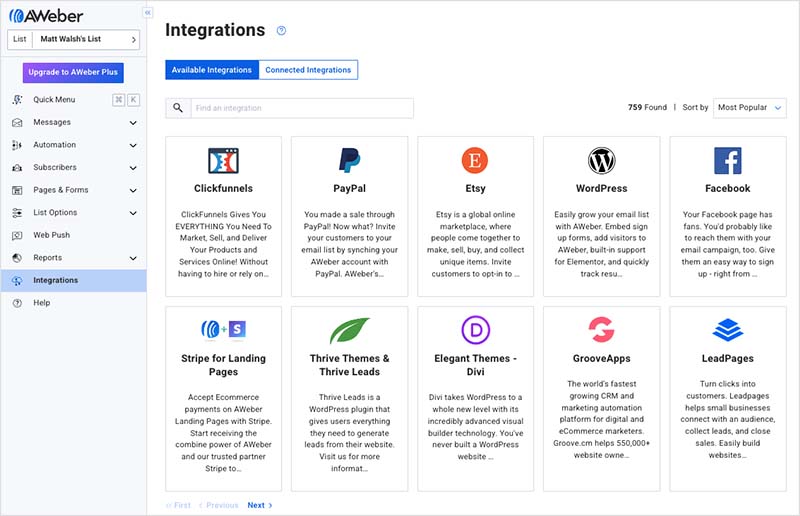
Credit: www.stylefactoryproductions.com
Pricing And Affordability
AWeber offers a range of pricing options designed to fit various business needs. Understanding the cost and value of AWeber’s services helps businesses make informed decisions.
Subscription Plans
AWeber provides flexible subscription plans to cater to different business sizes and requirements. Here are the main plans available:
- Free Plan: Ideal for beginners with up to 500 subscribers.
- Pro Plan: Starts at $19.99 per month for up to 500 subscribers.
- High Volume Pricing: Special rates for businesses with large subscriber lists.
Each plan includes access to essential features like email marketing, automation, and customer support.
Cost-effectiveness
AWeber is designed to be cost-effective for small and medium businesses. Here are some points highlighting its affordability:
- Free plan with basic features to get started.
- Competitive pricing compared to other email marketing solutions.
- No long-term contracts required.
Businesses can scale their plans as their subscriber list grows, ensuring they only pay for what they need.
Value For Money
AWeber offers significant value for money through its comprehensive features and support. Here are some benefits that make it a great investment:
| Feature | Benefit |
|---|---|
| Email Automation | Saves time with pre-built workflows. |
| Landing Page Builder | Creates high-converting pages easily. |
| 24/7 Support | Assistance whenever needed. |
| AI Writing Assistant | Enhances email content quality. |
| Tool Integration | Works with over 750 applications. |
Combining these features with affordable pricing makes AWeber a strong choice for businesses aiming for growth and efficiency.
Pros And Cons Of AWeber Automation
AWeber is a powerful email marketing and automation tool. It helps businesses connect, automate, and sell their vision. Understanding its pros and cons can help you decide if it’s the right fit for you.
Advantages
- Email Automation: AWeber offers robust email automation. This allows you to automate email responses and campaigns efficiently.
- Pre-built Automations: The platform comes with pre-built automations. This feature streamlines marketing efforts significantly.
- Customer Engagement: Personalized emails and automated marketing campaigns keep customers engaged.
- Tool Integration: AWeber integrates with over 750 tools. These include PayPal, Shopify, WordPress, Facebook, and Zapier.
- Content Promotion: Automate content promotion for blogs, Etsy, and YouTube.
- Free Account Migration: The expert team assists with migrating accounts to AWeber for free.
Limitations
- Pricing: While AWeber offers a free account, advanced features come at a cost. High volume users may find the pricing steep.
- Complexity: Some users might find the automation features complex. This is especially true for beginners.
- Limited Customization: The customization options for certain features may be limited. This can restrict flexibility for some users.
- Support: Although AWeber offers 24/7 support, response times can vary. This might be an issue during urgent situations.
- Refund Policies: Specific refund or return policies are not detailed. This could be a concern for potential users.
Recommendations For Ideal Users
AWeber is a robust email marketing and automation tool. It fits well for various user groups. Let’s explore who can benefit most from AWeber’s automation capabilities.
Small Business Owners
Small business owners often juggle multiple tasks. AWeber helps streamline email marketing efforts. With features like email automation and sign-up form builder, they can save time and focus on growth. The AI writing assistant suggests email content, making it easier to engage customers.
- Create and manage campaigns effortlessly
- Automate responses to save time
- Personalize emails for better engagement
E-commerce Stores
E-commerce stores need to maintain strong customer relationships. AWeber’s tools like ecommerce integration and landing page builder are perfect. They can set up online stores, manage sales, and send automated notifications to customers.
- Set up and manage online stores
- Automate sales notifications
- Design landing pages to attract customers
Content Creators
Content creators need to keep their audience engaged. AWeber’s features like web push notifications and content promotion automation are beneficial. They can automate content promotion for their blogs, Etsy shops, and YouTube channels.
- Automate blog and video promotions
- Engage users with push notifications
- Utilize AI for content suggestions
Conclusion: Maximizing Your Email Marketing With AWeber Automation
AWeber offers comprehensive email marketing and automation solutions. These tools help businesses connect, automate, and sell their vision to the world. By leveraging these capabilities, you can attract more customers, increase revenue, and keep your audience engaged efficiently.
Summary Of Benefits
| Feature | Benefit |
|---|---|
| Email Marketing | Create and manage email campaigns effortlessly. |
| Email Automation | Automate responses and campaigns to save time. |
| Landing Page Builder | Design landing pages to attract new customers. |
| Ecommerce | Set up online stores and manage sales with ease. |
| Web Push Notifications | Engage users with instant notifications. |
| Sign Up Form Builder | Create and integrate sign-up forms quickly. |
| AI Writing Assistant | Get AI-based writing and subject line suggestions. |
| Link in Bio Page | Create a customizable link in bio page. |
Final Thoughts
AWeber stands out with its versatile tools. These tools simplify email marketing and automation. Pre-built automations streamline your efforts, allowing you to focus on other aspects of your business. Tool integrations with over 750 apps, including PayPal, Shopify, and WordPress, ensure seamless connectivity across platforms.
Starting with a free account and upgrading as needed makes AWeber accessible. Extensive 24/7 customer support through phone, live chat, or email ensures help is always available. Leverage AWeber’s capabilities to elevate your email marketing strategy.

Credit: www.winsavvy.com
Frequently Asked Questions
What Is AWeber Automation?
AWeber automation allows you to create personalized email sequences for subscribers. It helps in managing campaigns and engaging users efficiently.
How Does AWeber Enhance Email Marketing?
AWeber enhances email marketing by automating email sequences, managing subscriber lists, and tracking performance. It improves engagement and saves time.
Can AWeber Automate Follow-up Emails?
Yes, AWeber can automate follow-up emails. It sends targeted messages based on subscriber actions and preferences.
Does AWeber Support Tagging Subscribers?
AWeber supports tagging subscribers. This feature helps in segmenting your audience and sending personalized content based on their interests.
Conclusion
AWeber’s automation tools make marketing easier and more effective. Businesses can attract more customers, increase revenue, and engage better with users. With features like email automation, landing page creation, and eCommerce integration, AWeber offers a complete marketing solution. For more details, visit AWeber. Try it and see the difference in your business growth.