Remote work has become the norm for many. But how do you keep it secure?
As more companies embrace remote work, ensuring data security is vital. Employees now work from various locations, often using personal devices. This shift increases the risk of cyber threats. So, securing remote work environments is crucial for business continuity and data protection.
In this blog post, we will explore the strategies and tools necessary to secure remote work effectively. We’ll discuss practical tips and solutions to help you maintain a secure and productive remote work setup. Whether you are an employer or an employee, understanding these security measures can protect sensitive information and prevent potential breaches. Let’s dive into the world of secure remote work and learn how to safeguard your digital workspace.
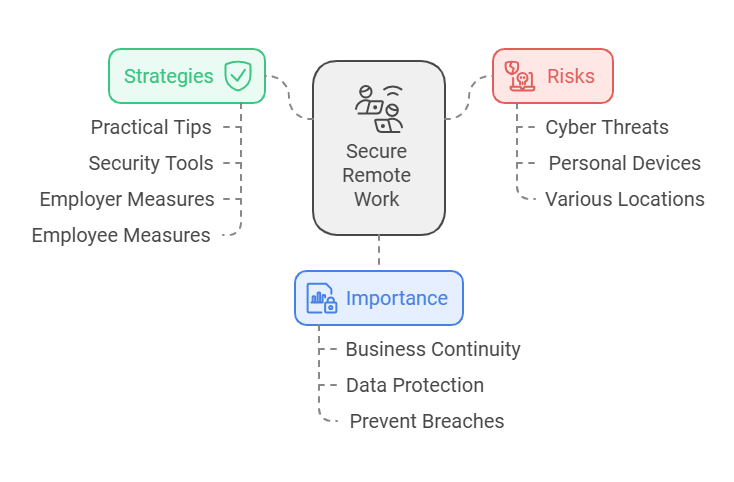
Importance Of Secure Remote Work
Remote work is now very common. Many companies allow employees to work from home. This change started with the pandemic. It has many benefits. Employees save time and money. Companies save on office costs. But it also brings new challenges.
Remote work affects data security. Employees access company data from home. This can be risky. Home networks are not always secure. Hackers look for weak spots. Companies must protect sensitive data. They need strong security measures. Encryption helps keep data safe. Regular updates are important too. Training employees is also key. They need to know how to stay safe online.
Strong Password Practices
Strong passwords are vital for secure remote work. They protect sensitive data from cyber threats. Use a mix of characters and avoid common words.
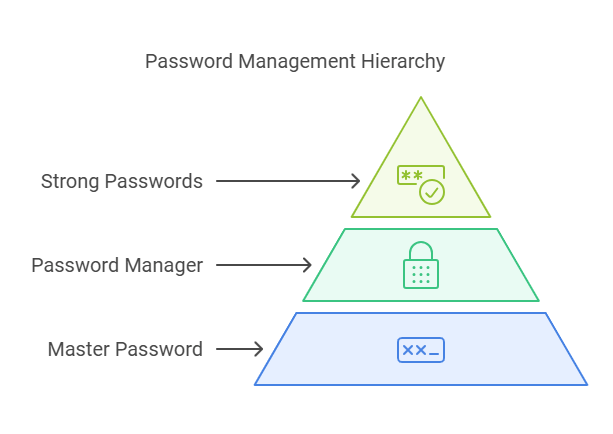
Creating Complex Passwords
Creating a strong password is very important. Use a mix of letters, numbers, and symbols. Avoid using common words or phrases. Make it unique. Do not use the same password for different accounts. Change your password often. This helps keep your account safe.
Using Password Managers
Remembering many passwords can be hard. A password manager can help. It saves all your passwords in one place. It can create strong passwords for you. This makes your accounts more secure. Only remember one master password. This keeps your information safe and easy to access.
Multi-factor Authentication
Multi-Factor Authentication boosts security for remote work by requiring multiple verification steps. This process ensures only authorized users gain access to sensitive information.
Benefits Of Mfa
Multi-Factor Authentication (MFA) adds an extra layer of security. It needs more than just a password. It makes it harder for hackers. Even if they steal your password, they can’t access your account. MFA protects your personal and work data. It helps keep your information safe. It is important for remote work.
Implementing Mfa
Start by choosing an MFA method. Options include SMS codes, email codes, or authentication apps. Then, set up the chosen method. Follow the steps given by the provider. Make sure all users understand how to use it. Provide training if needed. Regularly review and update your MFA settings. Ensure continuous protection.
Secure Wi-fi Connections
Secure remote work relies on strong Wi-Fi connections to protect sensitive data. Ensure your network has a unique, strong password. Always use updated security protocols.
Securing Home Networks
Use a strong password for your Wi-Fi. This protects your network from intruders. Change the default settings of your router. Default settings are easy to guess. Update your router’s firmware regularly. New updates fix security issues.
Enable network encryption. WPA3 is the best choice. Disable remote management features. These can be a security risk. Turn off your Wi-Fi when not in use. It reduces chances of attacks.
Avoiding Public Wi-fi Risks
Public Wi-Fi is not safe. Hackers can steal your data. Use a VPN to secure your connection. VPNs encrypt your internet traffic. Avoid accessing sensitive information on public Wi-Fi. No online banking. No important emails.
Turn off file sharing features. These can expose your data. Keep your device’s firewall on. It blocks unauthorized access. Always connect to known networks. Unknown networks can be traps.
Encrypted Communications
VPNs create a secure tunnel for your data. This protects your online activities. Hackers cannot easily access your information. Your IP address is hidden. This adds an extra layer of security. A VPN also helps in bypassing geo-restrictions. It ensures you can work safely from anywhere. Many VPNs are easy to set up and use. They work on various devices. Choose a trusted VPN provider. Free VPNs might not offer strong protection. Paid options usually have better security features.
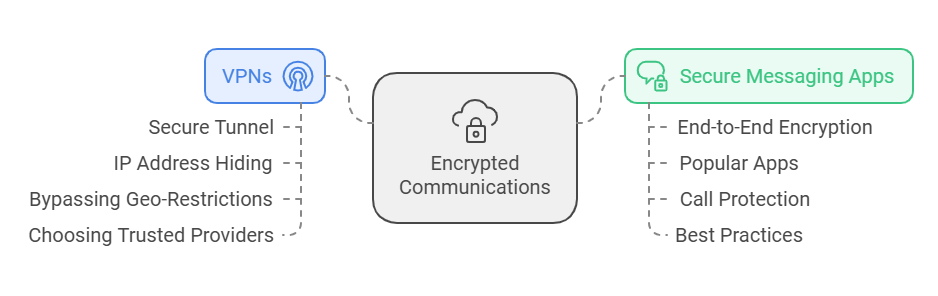
Secure messaging apps encrypt your messages. This ensures only the sender and receiver can read them. Popular apps include Signal and WhatsApp. These apps use end-to-end encryption. This means even the app providers cannot read your messages. Secure messaging apps also protect your calls. Always update your apps to the latest version. This ensures you have the latest security features. Avoid sharing sensitive information on unencrypted apps. Choose apps that prioritize user privacy.
Regular Software Updates
Regular software updates help secure remote work by fixing vulnerabilities. They ensure your systems are protected against new threats. Keep your software current for safer online activities.
Importance Of Updates
Software updates are key to keeping your system safe. They fix security holes and bugs. Without updates, hackers can break into your system. Updates can add new features too. These features can improve your work. Always use the latest version for better security.
Automating Updates
Automating updates saves time. It ensures your system is always up to date. You do not have to remember to do it. Automation tools can handle this task. Set them up once, and they work for you. This reduces the risk of missing important updates. Your system stays secure and runs smoothly.
Safe Data Storage
Ensuring safe data storage is crucial for secure remote work. Keep sensitive information protected by using encrypted storage solutions. This helps prevent unauthorized access and data breaches.
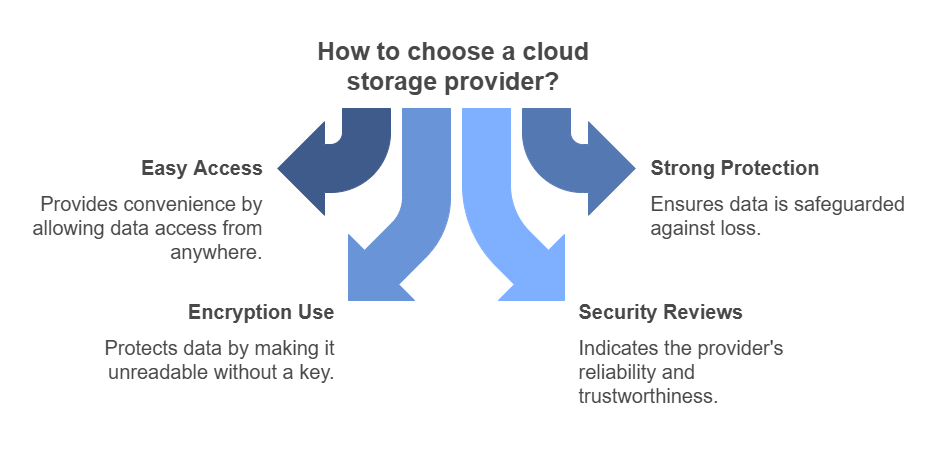
Cloud Storage Security
Cloud storage is a great way to keep data safe. It offers easy access from anywhere. It also provides strong protection against data loss. Many cloud services use encryption to protect files. This means your data is scrambled and hard to read. Only the right key can unlock it. Always choose a trusted cloud provider. Look for those with good security reviews.
Local Encryption Methods
Local encryption is another way to keep data safe. You can encrypt files on your own computer. This means only you can read them. There are many tools for local encryption. Some are free and easy to use. Always back up your encrypted files. Store them in a safe place. This way, you won’t lose data if your computer fails.
Employee Training
Employees need to know about online dangers. Cybersecurity awareness helps them spot threats. They learn to protect sensitive data. Training teaches them about strong passwords and safe internet use. Regular updates keep them informed.
Phishing attacks trick employees to give personal info. Training helps them spot fake emails. Employees learn to verify links before clicking. They understand the dangers of unknown attachments. Awareness reduces the risk of falling for scams.
Device Security
Ensure device security for remote work by using strong passwords and enabling two-factor authentication. Regularly update software to protect against vulnerabilities.
Using Antivirus Software
Installing antivirus software keeps your device safe. It scans for viruses and malware. Ensure the software updates regularly. New threats appear daily. An updated antivirus blocks them. Choose a trusted antivirus brand. Free options exist but paid versions offer more features.
Regular Device Checks
Perform regular checks on your device. Scan for malware weekly. Check for software updates. Update operating systems and applications. This ensures the latest security patches. Monitor your device’s performance. Sudden slowdowns can signal issues. Address them promptly.
Frequently Asked Questions
What Is Secure Remote Work?
Secure remote work involves protecting data and communications while working away from a central office. It includes using encrypted connections, secure devices, and strong authentication methods.
How To Ensure Secure Remote Work?
To ensure secure remote work, use VPNs, strong passwords, and two-factor authentication. Regularly update software and educate employees on security best practices.
Why Is Secure Remote Work Important?
Secure remote work is crucial to protect sensitive data from cyber threats. It helps maintain business continuity, data privacy, and compliance with regulations.
What Tools Help In Secure Remote Work?
Tools like VPNs, antivirus software, and encryption services help ensure secure remote work. Collaboration platforms with security features also play a key role.
Conclusion
Secure remote work is crucial for modern businesses. Protect your data with strong measures. Train employees on best practices. Use secure connections and reliable tools. Regularly update software and devices. Monitor activities for unusual behavior. Prioritize security in every aspect of remote work.
This ensures business continuity and peace of mind. Stay vigilant and proactive. Your efforts will create a safer work environment. Secure remote work can be achieved with diligence and the right strategies. Always keep security at the forefront.